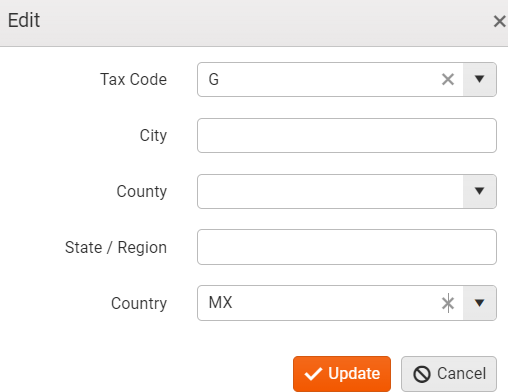- General Troubleshooting Guide
- QuickBooks Online Error Messages
-
Connex Ecommerce User Guide
- Getting Started with Connex Ecommerce
- Remote Desktop (RDP)
- Customers Matching
- Inventory Site
- Inventory Sync
- Multicurrency
- Orders
- Price Levels
- Products
- Refunds
- Sales Tax
- Sales Orders
- Unit of Measure
- Web Connector
- Getting Started with Rules
- Rules Engine Common Rules
- FAQ
- Deposit Match
- Cost of Goods Sold
- Troubleshooting
- Custom Store
- Billing
-
Connex Ecommerce Analytics
-
Frequently Asked Questions
-
General Troubleshooting Guide
- Deposit Match Troubleshooting
- QuickBooks Desktop Error Messages
- Inventory Troubleshooting
- Incorrect Orders Troubleshooting
- Sales Tax Troubleshooting
- Web Connector Troubleshooting
- QuickBooks Online Error Messages
- Match Deposit Tool Troubleshooting
- Product Matching Troubleshooting
- Customer Matching Troubleshooting
- Rules Engine
- Orders from QuickBooks
- Payments Troubleshooting
- Company File
-
Connex Ecommerce Integrations Guide
- Acumatica
- Amazon
- Amazon Settlement Report
- Bigcommerce
- CIN 7
- ERPAG
- FreeAgent
- Freshbooks
- Hubspot
- Keap
- Launchpad
- Magento 2
- Microsoft Dynamics 365
- Netsuite
- Odoo
- Paytrace
- Salesforce
- ShipBob
- ShipRush
- ShipStation to QuickBooks
- From QuickBooks to ShipStation
- Sage Business Cloud Accounting
- Sage Intacct
- ShipHero
- ShipWorks
- Shopify
- Square
- Stripe
- Veeqo
- Walmart
- WooCommerce
- Xero
- Zoho Books
- SPS Commerce
-
Rules Engine Guide
Business Validation Error: Make sure all your transactions have a GST/HST
How to resolve a tax mapping error
Problem
You try to sync sales, but you get this error:
Order SFO98067 with date 7/28/2023 and customer Javier Castillo has failed to export: Business Validation Error: Make sure all your transactions have a GST/HST rate before you save. Login to Connex. Click manage. Expand tax and sales tax mapping. Ensure all states where you charge tax are mapped. Ensure the region on the order is two letters and spelled properly
Description
You have tax on a sale, but you mapped no tax code. Although the sale has tax, our software can map no tax code and QuickBooks fails to add the tax. This happens with QuickBooks Canada users when they sync sales outside of Canada.
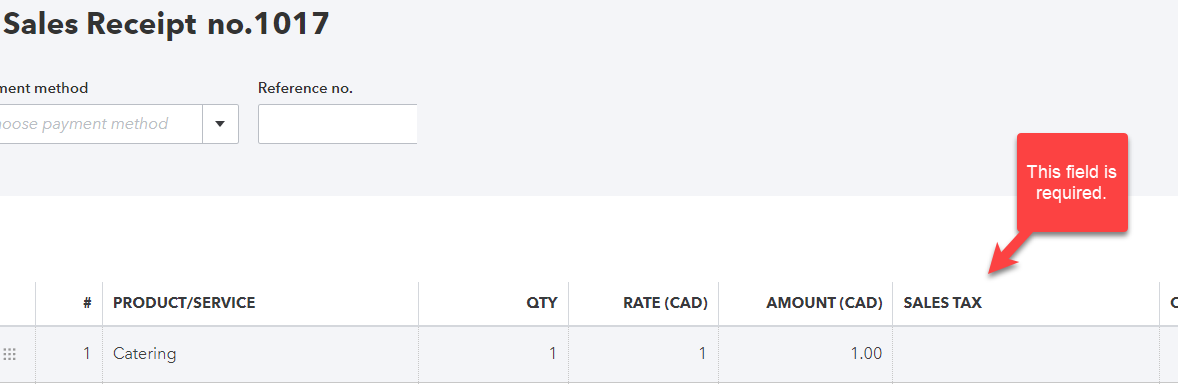
Solution
Map tax code
Here are the steps:
- Login to Connex.
- Go to settings.
- Click sales tax.
- Click add.
- Enter a tax mapping. We entered G and the country of MX. Enter any two letter code. Ignore the drop down of options.