- Connex Ecommerce User Guide
- Inventory Sync
-
Connex Ecommerce User Guide
- Getting Started with Connex Ecommerce
- Remote Desktop (RDP)
- Customers Matching
- Inventory Site
- Inventory Sync
- Multicurrency
- Orders
- Price Levels
- Products
- Refunds
- Sales Tax
- Sales Orders
- Unit of Measure
- Web Connector
- Getting Started with Rules
- Rules Engine Common Rules
- FAQ
- Deposit Match
- Cost of Goods Sold
- Troubleshooting
- Custom Store
- Billing
-
Connex Ecommerce Analytics
-
Frequently Asked Questions
-
General Troubleshooting Guide
- Deposit Match Troubleshooting
- QuickBooks Desktop Error Messages
- Inventory Troubleshooting
- Incorrect Orders Troubleshooting
- Sales Tax Troubleshooting
- Web Connector Troubleshooting
- QuickBooks Online Error Messages
- Match Deposit Tool Troubleshooting
- Product Matching Troubleshooting
- Customer Matching Troubleshooting
- Rules Engine
- Orders from QuickBooks
- Payments Troubleshooting
- Company File
-
Connex Ecommerce Integrations Guide
- Acumatica
- Amazon
- Amazon Settlement Report
- Bigcommerce
- CIN 7
- ERPAG
- FreeAgent
- Freshbooks
- Hubspot
- Keap
- Launchpad
- Magento 2
- Microsoft Dynamics 365
- Netsuite
- Odoo
- Paytrace
- Salesforce
- ShipBob
- ShipRush
- ShipStation to QuickBooks
- From QuickBooks to ShipStation
- Sage Business Cloud Accounting
- Sage Intacct
- ShipHero
- ShipWorks
- Shopify
- Square
- Stripe
- Veeqo
- Walmart
- WooCommerce
- Xero
- Zoho Books
- SPS Commerce
-
Rules Engine Guide
Can I map the quantity that can build as the stock level?
Mapping quantity for buildable stock
Introduction
Out of box, Connex maps the quantity on hand to the stock level for assembly items. The issue with quantity on hand is you must build all of your kits. What if you want to build the kits dynamically? You can map the quantity that can build. This setting will map the quantity that you can build with existing raw materials.
How does it work?
Here is the process:
- Our software queries a list of recently updated assembly items.
- Connex queries a list of build assemblies in the last 60 days.
- Our software finds the first build assembly and maps the quantity that can build as the stock quantity.
What if I want to filter components by site?
There is no filter by site. In this example, the quantity that you can build is 10 from all sites. There is inadequate inventory to build 10 assemblies, if you filter components by site. Our software will send 10.
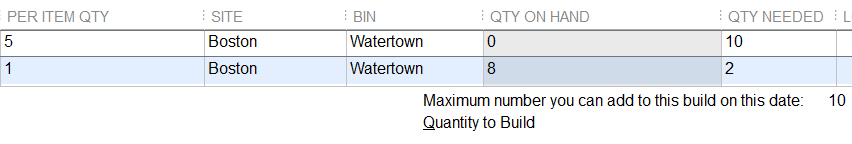
How do I enable this feature?
Here are the steps:
- Log into our software.
- Click settings.
- Click inventory on the left.
- Click "For assemblies, add the quantity that can build to the stock level."
- Click save.
