-
Connex Ecommerce User Guide
- Getting Started with Connex Ecommerce
- Remote Desktop (RDP)
- Customers Matching
- Inventory Site
- Inventory Sync
- Multicurrency
- Orders
- Price Levels
- Products
- Refunds
- Sales Tax
- Sales Orders
- Unit of Measure
- Web Connector
- Getting Started with Rules
- Rules Engine Common Rules
- FAQ
- Deposit Match
- Cost of Goods Sold
- Troubleshooting
- Custom Store
- Billing
-
Connex Ecommerce Analytics
-
Frequently Asked Questions
-
General Troubleshooting Guide
- Deposit Match Troubleshooting
- QuickBooks Desktop Error Messages
- Inventory Troubleshooting
- Incorrect Orders Troubleshooting
- Sales Tax Troubleshooting
- Web Connector Troubleshooting
- QuickBooks Online Error Messages
- Match Deposit Tool Troubleshooting
- Product Matching Troubleshooting
- Customer Matching Troubleshooting
- Rules Engine
- Orders from QuickBooks
- Payments Troubleshooting
- Company File
-
Connex Ecommerce Integrations Guide
- Acumatica
- Amazon
- Amazon Settlement Report
- Bigcommerce
- CIN 7
- ERPAG
- FreeAgent
- Freshbooks
- Hubspot
- Keap
- Launchpad
- Magento 2
- Microsoft Dynamics 365
- Netsuite
- Odoo
- Paytrace
- Salesforce
- ShipBob
- ShipRush
- ShipStation to QuickBooks
- From QuickBooks to ShipStation
- Sage Business Cloud Accounting
- Sage Intacct
- ShipHero
- ShipWorks
- Shopify
- Square
- Stripe
- Veeqo
- Walmart
- WooCommerce
- Xero
- Zoho Books
- SPS Commerce
-
Rules Engine Guide
Can I sync a summary transaction, based on a payout
Merge all sales and refunds onto a single receipt
Is there a demo?
Here is a demo:
How does it work?
Connex downloads a payout. Connex pulls the orders and refunds. Connex will aggregate the merchant fees and group the SKUs onto a single sales receipt.
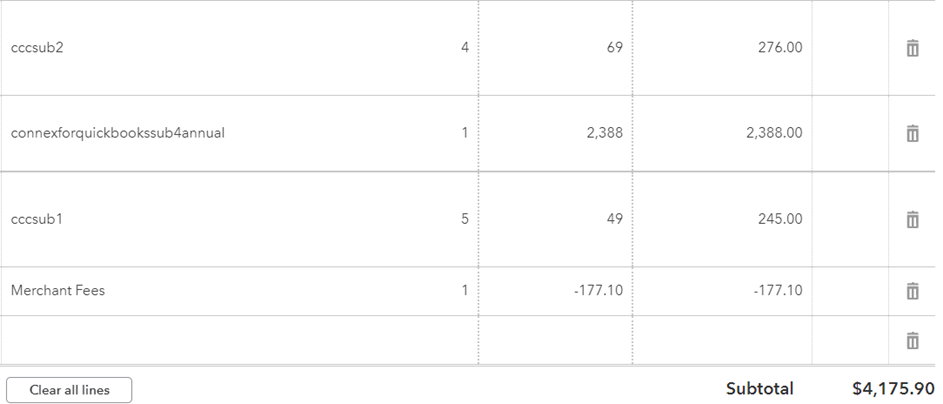
The sales receipt total will match the payout exactly. Here is a screenshot of QuickBooks Online's banking area showing the match:
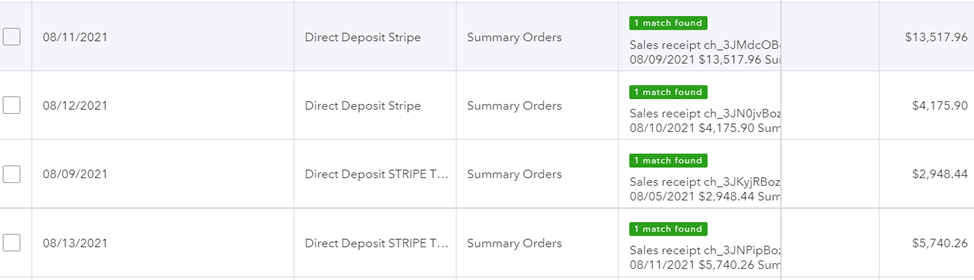
What systems are supported?
We support Shopify, Stripe, and Square.
How do I set it up?
Here are the steps:
- Login to Connex.
- Click settings.
- Click order setting > transaction type.
- Choose summary payout:
- If you use QuickBooks Enterprise, run your web connector. If you use QuickBooks Online, the sync will run daily.
How do I change the dates?
On the Connex dashboard, click manual sync. Adjust the dates. Click submit.
I use multiple payment processors, like PayPal and Shopify Payments. Will I get all sales?
Only sales appearing on the payout will sync. Here are the options:
- Sync some orders individually: Contact us to set up your account. We can add an additional selling channel to Connex. We will give you a separate login.
- Remove PayPal: Add Apple Pay, Google Pay or Microsoft Pay. These methods appear on Shopify Payments.
What is the difference between a summary sale and a summary payout?
A summary sale usually covers a 24 hour period and the summary usually matches no report exactly. A payout from Stripe could cover more than one day. A summary payout will match the payout exactly. Here is an example from QuickBooks:
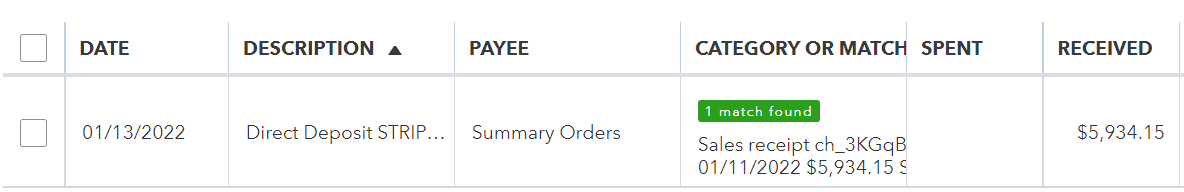
Here is a payout summary from Stripe:
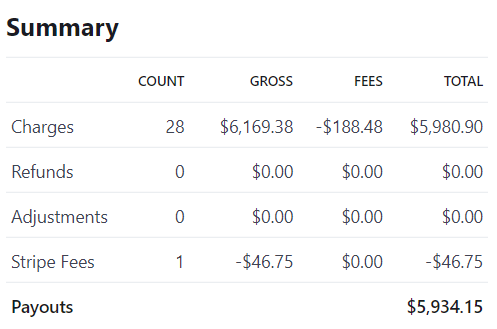
Here is an example payout from Stripe. Notice how there are two days worth of payments:

