Can I sync lot and bin from QuickBooks to ShipStation?
Connex will map these fields automatically
How do I map the fields?
No settings changes are necessary.
If you add a bin and lot to QuickBooks, Connex will sync it to the ShipStation line item options:
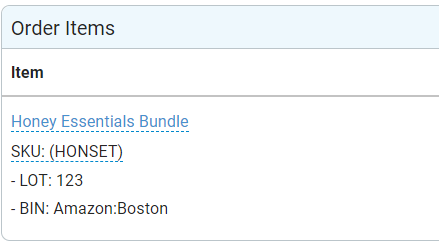
Here is QuickBooks:
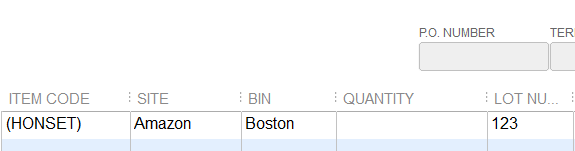
Connex will map the inventory site to the ShipStation warehouse location field, though having a bin means you already know the site.
How do I display them on a pick list?
Please read this guide from ShipStation.
![Connex_Logo_HelpCenter_100h.png]](https://help.connexecommerce.com/hs-fs/hubfs/Connex_Logo_HelpCenter_100h.png?height=50&name=Connex_Logo_HelpCenter_100h.png)