Does your software sync product weight to ShipStation?
You can upload a spreadsheet of products to ShipStation
How does weight sync?
If you sync a sale from QuickBooks to ShipStation, Connex will create missing products in ShipStation. If you use QuickBooks Desktop, Connex maps the QuickBooks item name to the ShipStation SKU field. QuickBooks has no weight field and Connex leaves weight blank.
To add a weight to ShipStation, you must upload a spreadsheet of products from QuickBooks. Here are the columns:
| ShipStation | QuickBooks | Notes |
| SKU | Item Name | |
| Name | Item Description | |
| WeightOz | N/A | QuickBooks has no weight field. You must enter the weight in ounces per product. If you enter 16, then ShipStation syncs as 1Lb. |
In this example, we entered 100 in the WeightOz column and uploaded it:
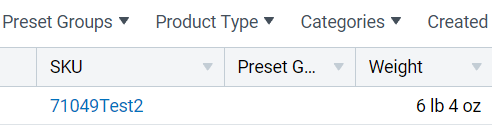
How do I convert pounds to ounces?
In this example, we created a column called WeightLb. In the WeightOz column, the formula is 16 * D2:
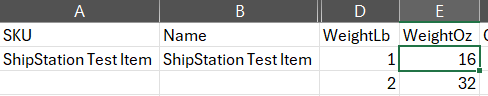
You can click the square on the bottom right and drag down to keep applying the formula. For more info on importing products, read this guide.
![Connex_Logo_HelpCenter_100h.png]](https://help.connexecommerce.com/hs-fs/hubfs/Connex_Logo_HelpCenter_100h.png?height=50&name=Connex_Logo_HelpCenter_100h.png)