- General Troubleshooting Guide
- QuickBooks Online Error Messages
-
Connex Commerce User Guide
- Getting Started with Connex Commerce
- Remote Desktop (RDP)
- Customers Matching
- Inventory Site
- Inventory Sync
- Multicurrency
- Orders
- Price Levels
- Products
- Refunds
- Sales Tax
- Sales Orders
- Unit of Measure
- Web Connector
- Getting Started with Rules
- Rules Engine Common Rules
- FAQ
- Deposit Match
- Cost of Goods Sold
- Troubleshooting
- Custom Store
- Billing
-
Connex Ecommerce Analytics
-
Frequently Asked Questions
-
General Troubleshooting Guide
- Deposit Match Troubleshooting
- QuickBooks Desktop Error Messages
- Inventory Troubleshooting
- Incorrect Orders Troubleshooting
- Sales Tax Troubleshooting
- Web Connector Troubleshooting
- QuickBooks Online Error Messages
- Match Deposit Tool Troubleshooting
- Product Matching Troubleshooting
- Customer Matching Troubleshooting
- Rules Engine
- Orders from QuickBooks
- Payments Troubleshooting
- Company File
-
Connex Commerce Integrations Guide
- Acumatica
- Amazon
- Amazon Settlement Report
- Bigcommerce
- CIN 7
- ERPAG
- FreeAgent
- Freshbooks
- Hubspot
- Keap
- Launchpad
- Magento 2
- Microsoft Dynamics 365
- Netsuite
- Odoo
- Salesforce
- ShipBob
- ShipRush
- ShipStation to QuickBooks
- From QuickBooks to ShipStation
- Sage Business Cloud Accounting
- Sage Intacct
- ShipWorks
- Shopify
- Square
- Stripe
- Veeqo
- Walmart
- WooCommerce
- Xero
- Zoho Books
-
Rules Engine Guide
For an inventory product, the income account must have Account Type: Income and Detail Type: Sales of Product Income
When Connex makes new items, Connex must add accounts to the product. The income account is incorrect.
How do I resolve this error?
To resolve this error, here are the steps:
- Log into QuickBooks.
- Go to the gear box.
- Click chart of accounts.
- Create an account whose type is income and whose sub type is sales of product income. You may edit an existing account and just change the details type:
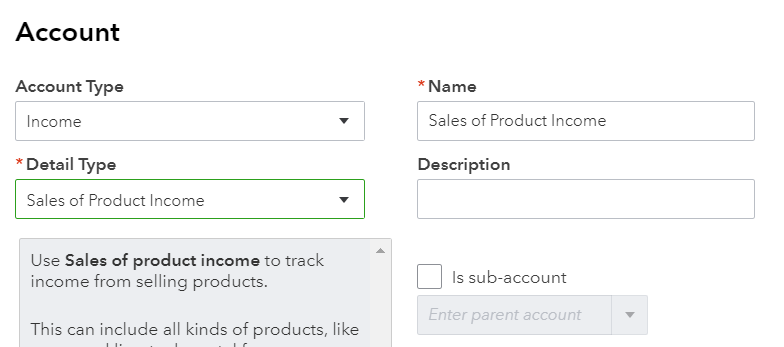
- Save your changes.
- Log into Connex.
- Click manage.
- Expand new order and product accounts.
- Adjust the income account.
- Click save.
- Run a manual sync.
