- Connex Ecommerce User Guide
- Getting Started with Rules
-
Connex Ecommerce User Guide
- Getting Started with Connex Ecommerce
- Remote Desktop (RDP)
- Customers Matching
- Inventory Site
- Inventory Sync
- Multicurrency
- Orders
- Price Levels
- Products
- Refunds
- Sales Tax
- Sales Orders
- Unit of Measure
- Web Connector
- Getting Started with Rules
- Rules Engine Common Rules
- FAQ
- Deposit Match
- Cost of Goods Sold
- Troubleshooting
- Custom Store
- Billing
-
Connex Ecommerce Analytics
-
Frequently Asked Questions
-
General Troubleshooting Guide
- Deposit Match Troubleshooting
- QuickBooks Desktop Error Messages
- Inventory Troubleshooting
- Incorrect Orders Troubleshooting
- Sales Tax Troubleshooting
- Web Connector Troubleshooting
- QuickBooks Online Error Messages
- Match Deposit Tool Troubleshooting
- Product Matching Troubleshooting
- Customer Matching Troubleshooting
- Rules Engine
- Orders from QuickBooks
- Payments Troubleshooting
- Company File
-
Connex Ecommerce Integrations Guide
- Acumatica
- Amazon
- Amazon Settlement Report
- Bigcommerce
- CIN 7
- ERPAG
- FreeAgent
- Freshbooks
- Hubspot
- Keap
- Launchpad
- Magento 2
- Microsoft Dynamics 365
- Netsuite
- Odoo
- Paytrace
- Salesforce
- ShipBob
- ShipRush
- ShipStation to QuickBooks
- From QuickBooks to ShipStation
- Sage Business Cloud Accounting
- Sage Intacct
- ShipHero
- ShipWorks
- Shopify
- Square
- Stripe
- Veeqo
- Walmart
- WooCommerce
- Xero
- Zoho Books
- SPS Commerce
-
Rules Engine Guide
Getting Started with Rules: Hard code a field value
How to map a hard coded value to a field
Is it possible to hard code values?
It depends if its QuickBooks Online or desktop. If your goal is to build a report, use the QuickBooks class field. You can hard code a value into the QuickBooks class field or the QuickBooks Online location field.
It is possible to hard code a value, if it exists on the sale. You could map the order number to a custom field called Customer P.O. in QuickBooks.
Can I hard code a value to a QuickBooks Online custom field?
If you use QuickBooks Online and you want to enter a value missing from the sale, here is the solution:
- Create a rule to map the order other field to ABC, if the selling channel name is not Connex.
- Create a rule to map the order other field to the desired custom field.
Adding these rules require our developers to intervene. Please contact our support.
Can I hard code a value into a custom field in QuickBooks Desktop?
If you wanted to hard code the value foo and it is not on the sale, then you must have a condition. An example is always map the PO number to CustomField1 in ShipStation. Custom fields are tricky because their name is different for each of our customers. We recommend using prebuilt fields, like the QuickBooks class field.
You could say if selling channel name is not sample, then map sample as the class. Since your selling channel name is not sample, then the rule always runs.
What are the steps?
In this example, we will hard code ABC to the QuickBooks class field regardless of any condition. Here are the steps:
- Login to Connex.
- Go to rules engine.
- Click add new rule.
- Click without condition.
- Choose hard code a field value.
- Enter map ABC as the class as the title.
- In the action, choose map order class:
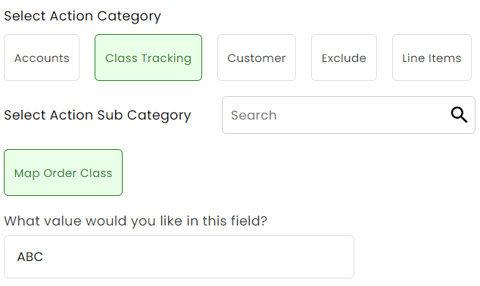
- In the last textbox, enter ABC.
