- Connex Ecommerce Integrations Guide
- From QuickBooks to ShipStation
-
Connex Ecommerce User Guide
- Getting Started with Connex Ecommerce
- Remote Desktop (RDP)
- Customers Matching
- Inventory Site
- Inventory Sync
- Multicurrency
- Orders
- Price Levels
- Products
- Refunds
- Sales Tax
- Sales Orders
- Unit of Measure
- Web Connector
- Getting Started with Rules
- Rules Engine Common Rules
- FAQ
- Deposit Match
- Cost of Goods Sold
- Troubleshooting
- Custom Store
- Billing
-
Connex Ecommerce Analytics
-
Frequently Asked Questions
-
General Troubleshooting Guide
- Deposit Match Troubleshooting
- QuickBooks Desktop Error Messages
- Inventory Troubleshooting
- Incorrect Orders Troubleshooting
- Sales Tax Troubleshooting
- Web Connector Troubleshooting
- QuickBooks Online Error Messages
- Match Deposit Tool Troubleshooting
- Product Matching Troubleshooting
- Customer Matching Troubleshooting
- Rules Engine
- Orders from QuickBooks
- Payments Troubleshooting
- Company File
-
Connex Ecommerce Integrations Guide
- Acumatica
- Amazon
- Amazon Settlement Report
- Bigcommerce
- CIN 7
- ERPAG
- FreeAgent
- Freshbooks
- Hubspot
- Keap
- Launchpad
- Magento 2
- Microsoft Dynamics 365
- Netsuite
- Odoo
- Paytrace
- Salesforce
- ShipBob
- ShipRush
- ShipStation to QuickBooks
- From QuickBooks to ShipStation
- Sage Business Cloud Accounting
- Sage Intacct
- ShipHero
- ShipWorks
- Shopify
- Square
- Stripe
- Veeqo
- Walmart
- WooCommerce
- Xero
- Zoho Books
- SPS Commerce
-
Rules Engine Guide
How do I format addresses, if I sync sales from QuickBooks Online to ShipStation?
If your billing and shipping are different than QuickBooks, you can enter a free form address.
Is there a demo?
Here is the demo:
Can I enter an order without a valid billing and shipping address?
No, the sale will fail to sync. Enter a name and street address.
How do I add a proper address?
If the customer always has the same billing and shipping, you can add the address to the customer record. When you create new sales, QuickBooks will auto populate the address:
- Login to QuickBooks Online.
- On the left, click sales.
- Click the customer tab.
- Select a customer.
- Add the addresses. Here is an example:
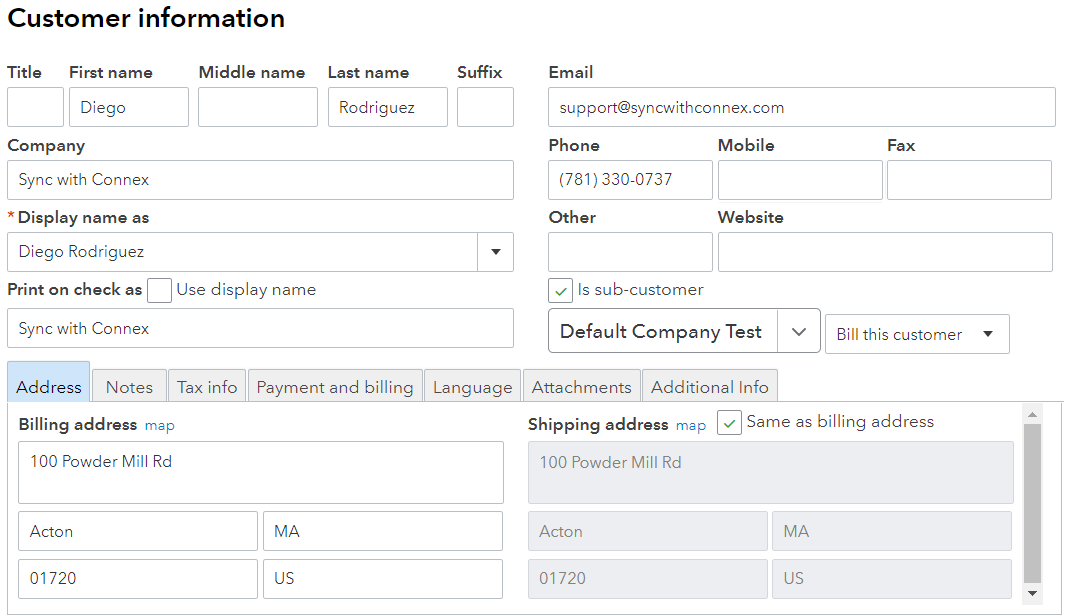
- On the top right, click new transaction.
- Create an invoice.
What if my customers have different addresses than what's on file?
In this example, the user is entering a free form address:
John Smith
123 Main St.
Watertown, MA 02472
You must hit enter on each line. Here are the steps:
- Open an invoice.
- Delete the shipping address.
- Enter John Smith. Press enter.
- Enter 123 Main St. Press enter.
- Enter Watertown, MA 02472.
