How do I manage COGS in QuickBooks Desktop?
How to sync, if your products are missing from QuickBooks
Introduction
In this example, we will create a product in QuickBooks with COGS. We will sync an order to QuickBooks.
How do I add products to QuickBooks?
There are two ways to add products. You can add them individually or add them from a spreadsheet.
Add Products Individually
Connex will create no new products in QuickBooks, if they are inventory parts. Connex receives no inventory count or value of inventory.
This guide assumes that the product is missing from QuickBooks and the product has no stock or cost of goods sold.
There are two ways to add value. The first is creating a purchase order and then a bill to receive inventory. In this guide, we will create an inventory adjustment to make the process easier.
First, let's create the QuickBooks product:
- In QuickBooks, go to lists and choose item list.
- Click item and click new.
- Choose inventory part.
- In the item name field, enter your Shopify SKU.
- Choose a cost of goods sold and an income account:
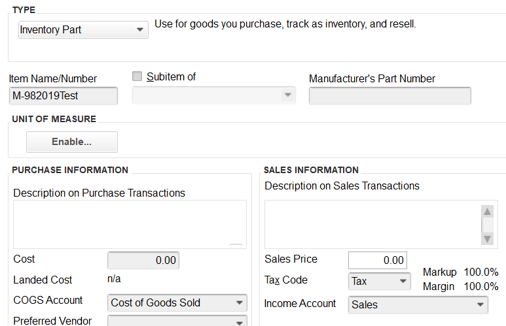
- Click OK to save the product.
- In QuickBooks, go to inventory > adjust quantity value on hand.
- Enter the product, its stock, and its value. Here is an example:
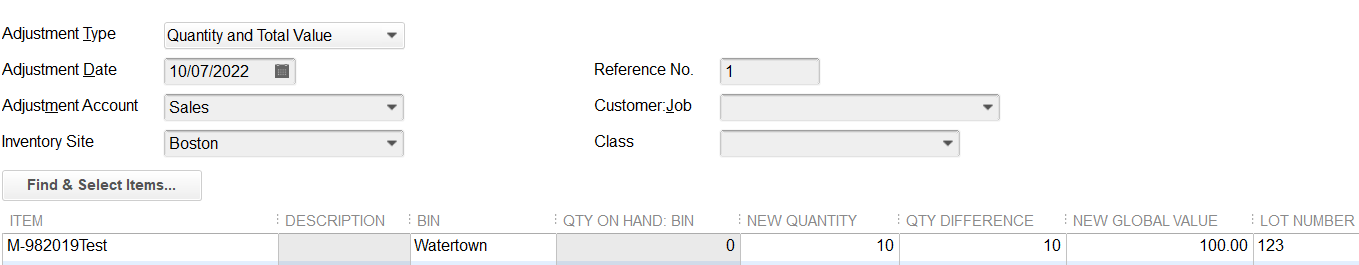
Please talk to your Accountant about your quantity on hand, value of inventory, and the proper accounts.
Add Products from Spreadsheet
In this example, we will import products from Shopify. Here are the steps:
- In Shopify, go to products.
- Export the products to a spreadsheet.
- Create a copy of the sheet and remove all products, except one. You will test with a single product.
- In QuickBooks, go to lists > item list.
- Click Excel > paste from Excel.
- Copy paste the variant SKU column to the QuickBooks item name column.
- Copy paste the variant title to the sales description and purchase description fields.
- Choose a income, asset and COGS account.
- In the sales price field, enter the sales price.
- In the total value and quantity fields, enter the quantity on hand and the value of inventory. If you have 10 widgets that you purchased for $10, the total value is $100.
- Here is the end result:
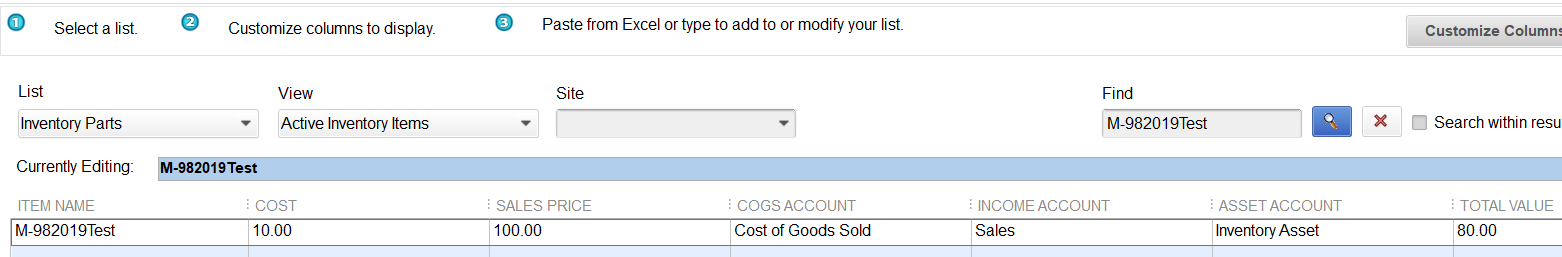
What is the end result?
When our software syncs orders to QuickBooks our software will record $20 as the cost of goods sold. Here is your profit and loss report:
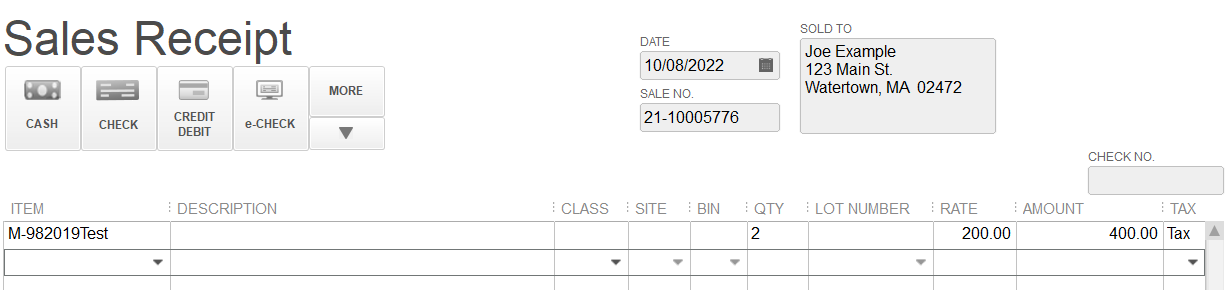
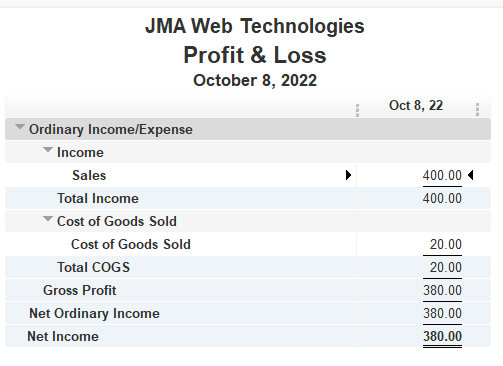
On your inventory valuation summary, the amount is $80 down from $100:
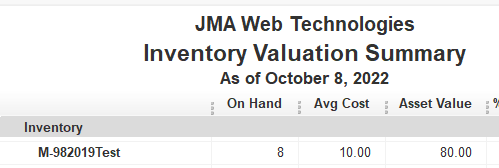
![Connex_Logo_HelpCenter_100h.png]](https://help.connexecommerce.com/hs-fs/hubfs/Connex_Logo_HelpCenter_100h.png?height=50&name=Connex_Logo_HelpCenter_100h.png)