- Connex Ecommerce Integrations Guide
- ShipStation to QuickBooks
-
Connex Ecommerce User Guide
- Getting Started with Connex Ecommerce
- Remote Desktop (RDP)
- Customers Matching
- Inventory Site
- Inventory Sync
- Multicurrency
- Orders
- Price Levels
- Products
- Refunds
- Sales Tax
- Sales Orders
- Unit of Measure
- Web Connector
- Getting Started with Rules
- Rules Engine Common Rules
- FAQ
- Deposit Match
- Cost of Goods Sold
- Troubleshooting
- Custom Store
- Billing
-
Connex Ecommerce Analytics
-
Frequently Asked Questions
-
General Troubleshooting Guide
- Deposit Match Troubleshooting
- QuickBooks Desktop Error Messages
- Inventory Troubleshooting
- Incorrect Orders Troubleshooting
- Sales Tax Troubleshooting
- Web Connector Troubleshooting
- QuickBooks Online Error Messages
- Match Deposit Tool Troubleshooting
- Product Matching Troubleshooting
- Customer Matching Troubleshooting
- Rules Engine
- Orders from QuickBooks
- Payments Troubleshooting
- Company File
-
Connex Ecommerce Integrations Guide
- Acumatica
- Amazon
- Amazon Settlement Report
- Bigcommerce
- CIN 7
- ERPAG
- FreeAgent
- Freshbooks
- Hubspot
- Keap
- Launchpad
- Magento 2
- Microsoft Dynamics 365
- Netsuite
- Odoo
- Paytrace
- Salesforce
- ShipBob
- ShipRush
- ShipStation to QuickBooks
- From QuickBooks to ShipStation
- Sage Business Cloud Accounting
- Sage Intacct
- ShipHero
- ShipWorks
- Shopify
- Square
- Stripe
- Veeqo
- Walmart
- WooCommerce
- Xero
- Zoho Books
- SPS Commerce
-
Rules Engine Guide
How do I sync manual shipments from ShipStation?
Clear the status field or add manual shipment
Problem
Your sales from ShipStation fail to sync to QuickBooks.
Description
Amazon orders are fulfilled by merchants or fulfilled by Amazon. Merchant fulfilled orders are shipped through ShipStation. They receive tracking numbers and a shipment label.
With Amazon FBA, you ship products to Amazon and they ship to your customers. These sales are marked as shipped in ShipStation, but they have no shipment label. If you wait for sales to ship before importing to QuickBooks, then the sync would miss these sales.
Orders shipped FBA have no shipment date or tracking number. Go to orders and click order previewer. Enter the order number and click the shipping details tab. Here is an example sale:
Attached below: No shipment label
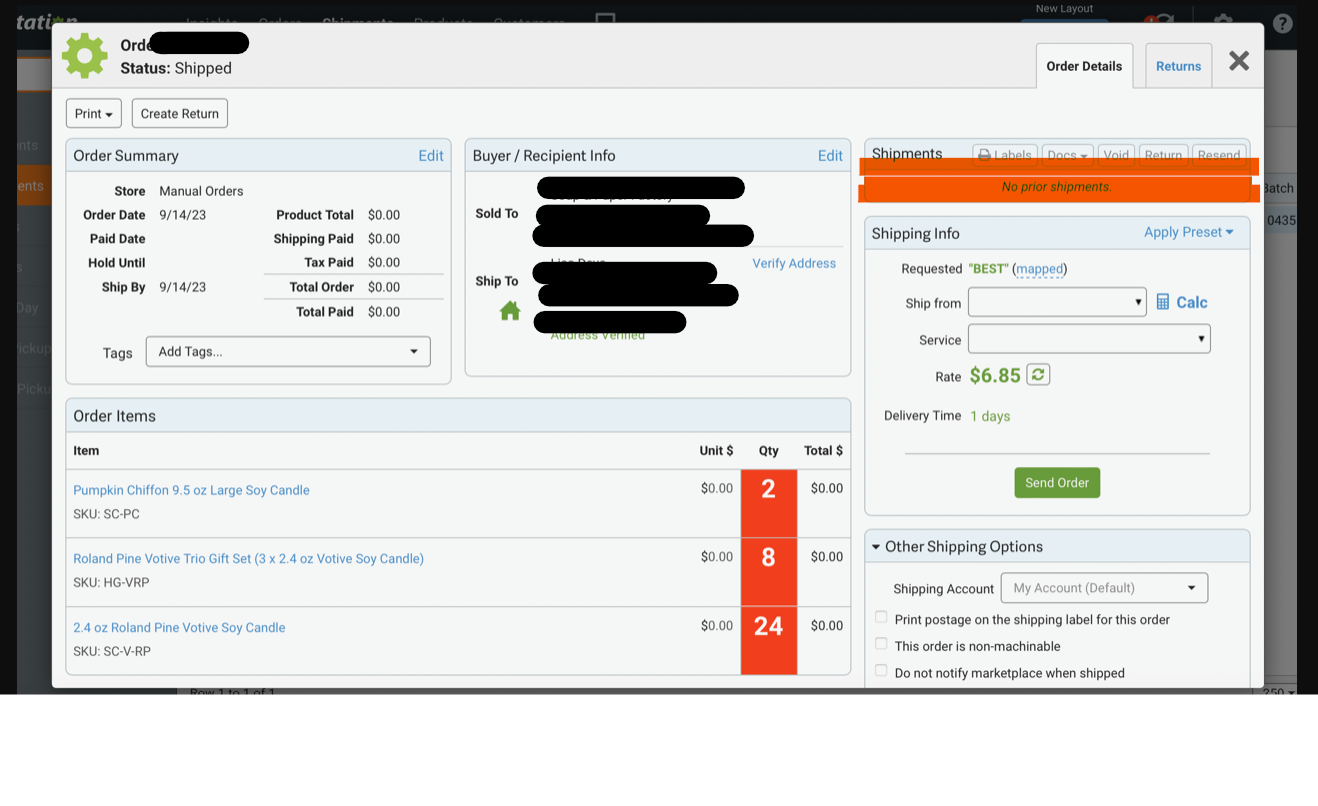
Attached below : Connex order previewer cannot see tracking info for manual shipments
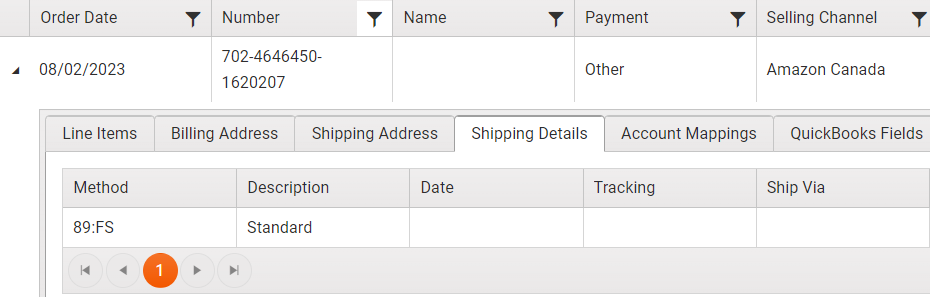
How do I import sales marked as shipped, but shipped by Amazon?
There are two ways:
- Log into Connex. Click settings and orders to QuickBooks. Clear the order status field. You can also try adding shipped and fulfilled if they are manually shipped in Shipstation
- In the order status field, enter manual_shipment,shipped. This will pull sales that are shipped through ShipStation and sales that are shipped by Amazon FBA.
