Easily update QuickBooks prices into Connex
How do I sync products?
When you first set-up Connex, our software will pull all products into our system. From there, Connex will sync any recent updates. To sync updates, follow these steps:
- Set up the QuickBooks Desktop and Connex integration.
- In QuickBooks, create this product:
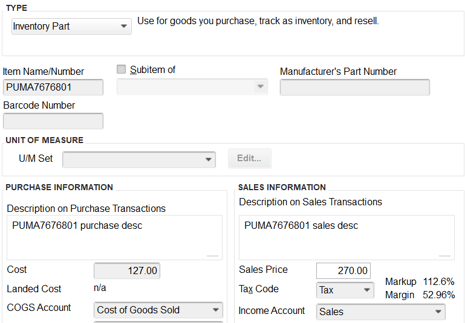
- Run your web connector.
- Connex will create the product in our database and create a record to link this product between Connex and QuickBooks.
- In QuickBooks, change the cost to 130.
- Run the web connector again.
Here is the end result in Connex:
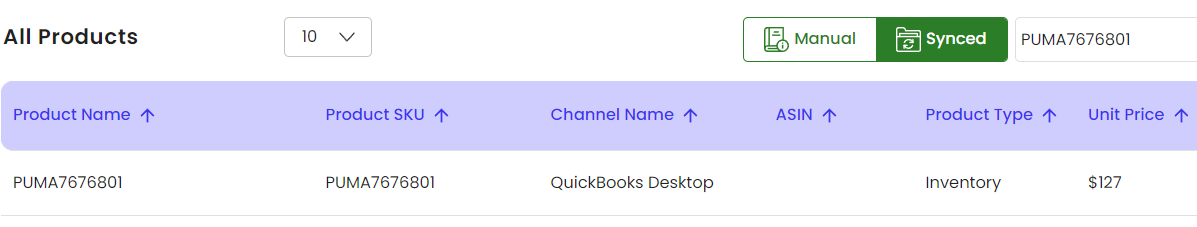
What is average cost versus unit cost?
Widget A has a unit cost of $10. For example, if a company produces 1,000 widgets at a total cost of $10,000, the average cost per widget would be $10 ($10,000 ÷ 1,000 widgets). This means that on average, it costs the company $10 to produce each widget. The price of widget A has increased. If you added another 500 widgets and it cost another $10,000, then your average cost is 20,000 / 1500 widgets. You should use average cost, instead of unit cost, to calculate cost of goods sold because unit costs can change per purchase order.
How does Connex sync my average cost and quantity from QuickBooks to Connex?
As you update items, Connex will either create or update an existing item in its database. Connex will pull the latest average cost and quantity on hand from QuickBooks. Using the profit dashboard as an example, here is how we calculate fees:
(Unit Price x Unit Quantity) - (Unit Average Cost x Unit Quantity)
| Order Number | SKU | Unit Qty | Unit Price | Unit Average Cost |
| 100 | ABC | 100 | 200 | 105 |
In this case, the profit is (200 x 100) - (105 x 100).
How do I populate the channel name field?
Connex imports the sales by item detail report into Connex as orders. If there are orders in our system from QuickBooks, then Connex will assign the channel name field as QuickBooks Desktop.
How do the fields map?
Any update in QuickBooks will either create or update an existing product with these fields. Here is a diagram:
| QuickBooks | Connex |
| Item Name | Product SKU |
| Item Name | Product Name |
| Average Cost | Average Cost |
| Quantity on Hand | Quantity on Hand |
| Quantity on Order | Quantity on Order |
| Quantity on Sales Order | Quantity on Sales Order |
| Sales Description | Description |
| Unit Cost | Unit Cost |
| Sales Price | Sales Price |
