How does Connex map products between ShipStation and QuickBooks?
A guide on matching products with ShipStation.
When are products made?
If the product is missing in ShipStation, then Connex will make the product in ShipStation.
How do the fields map?
Here is a field mapping diagram:
| QuickBooks | ShipStation | Notes |
| Item Name/ Number | SKU | One to one mapping between QuickBooks and ShipStation. |
| Item Description | Attribute Description | If the item has no description, then Connex will map the QuickBooks item name. |
| Active | Active | Always set to true. |
Here is a product from QuickBooks:
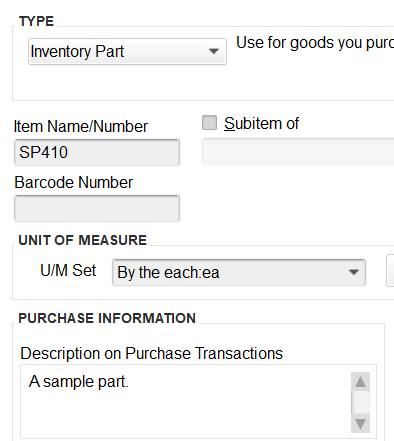
Here is a product from ShipStation:
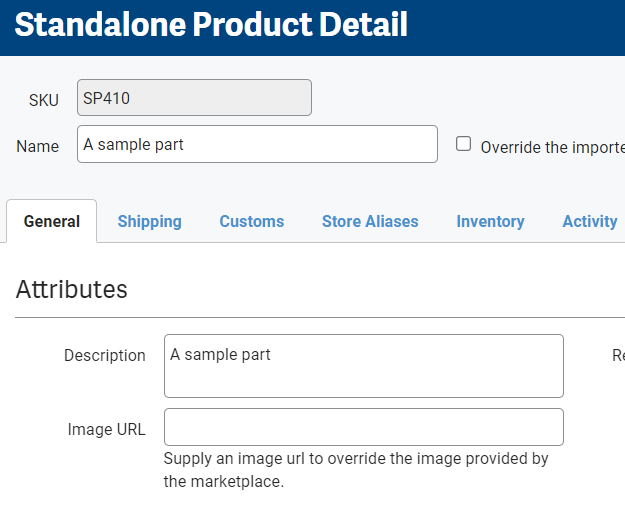
![Connex_Logo_HelpCenter_100h.png]](https://help.connexecommerce.com/hs-fs/hubfs/Connex_Logo_HelpCenter_100h.png?height=50&name=Connex_Logo_HelpCenter_100h.png)