How should I handle gift cards in QuickBooks Online?
In E-Commerce gift cards are a common practice, here is how Connex handles them.
How do they map?
If gift cards are purchased, then they appear as a non-inventory part with a positive dollar amount. If the gift card is used as a form of payment, then the card appears as a discount on a sales receipt. Non-inventory parts allow negative amounts.
Connex will map all gift cards to an item called giftcard. This item should be of type non-inventory and its income account it set to a liability.
For QuickBooks Online, here is how it should look:
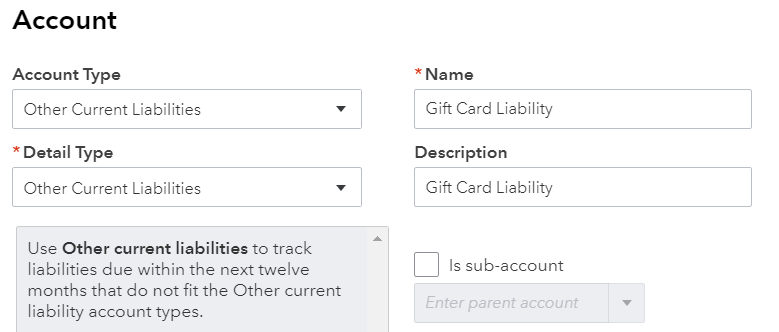
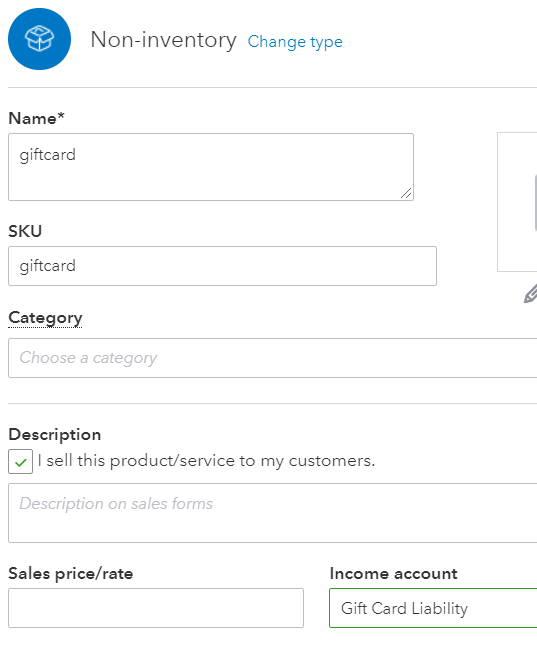
If a user purchases a gift card for later use, how does it look?
The product giftcard will appear as a line item. Here is a $25 purchase:
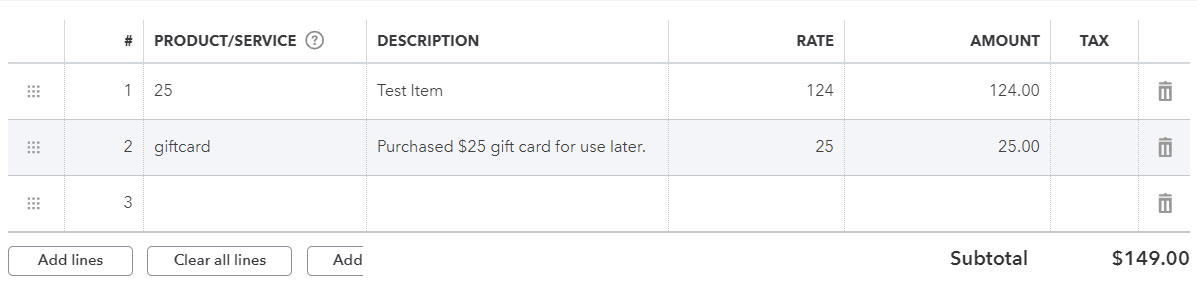
If the user syncs sales receipts and the user pays by gift card, how does it look?
The gift card looks like a discount:
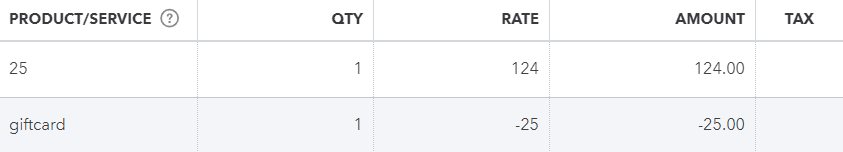
If the user syncs invoices, how does it look?
In this case, the gift card is a payment. Here is a full payment by gift card:
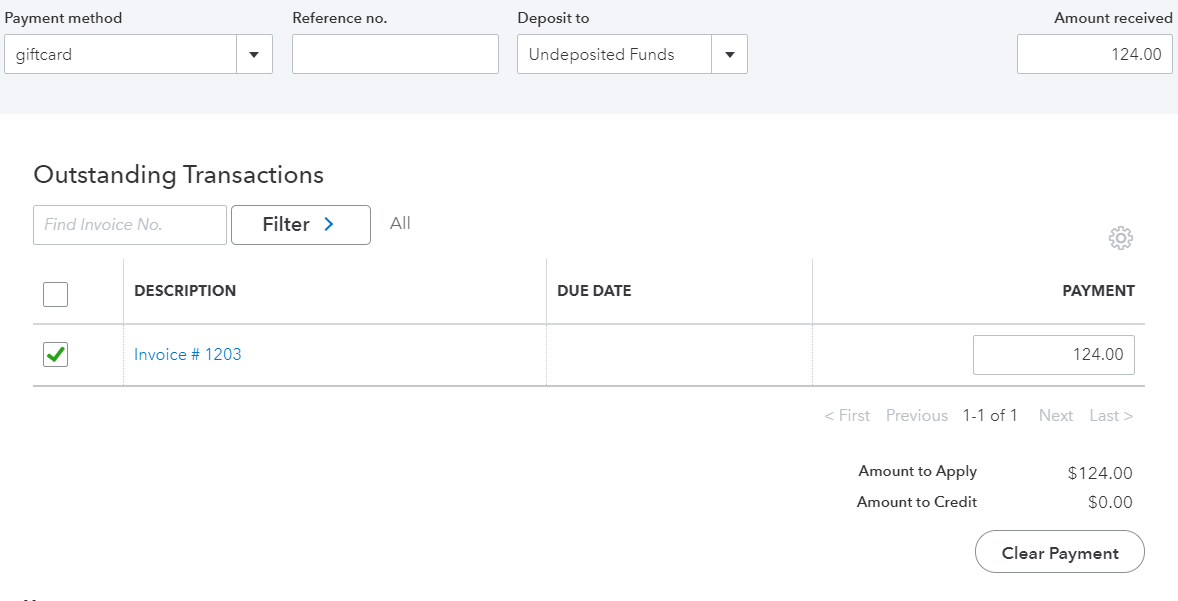
How does it look in my balance sheet?
Here is an example report:
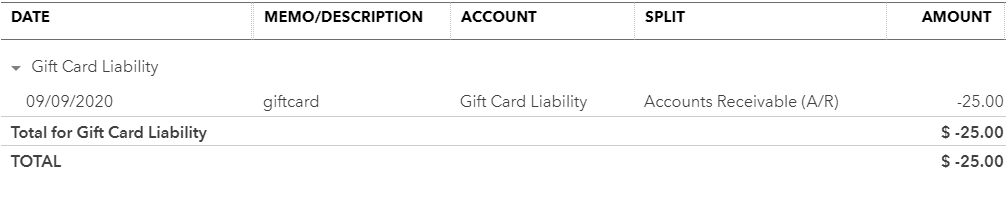 Here is another example of sales and purchases:
Here is another example of sales and purchases:
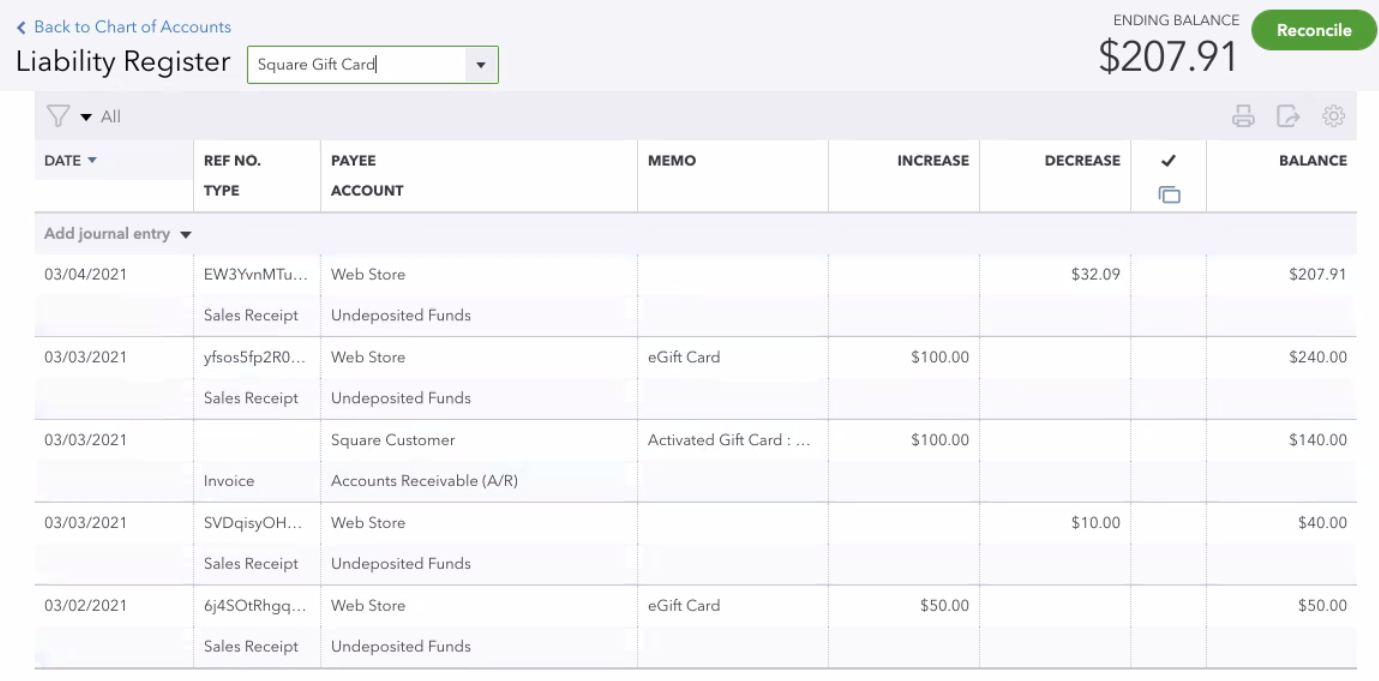
![Connex_Logo_HelpCenter_100h.png]](https://help.connexecommerce.com/hs-fs/hubfs/Connex_Logo_HelpCenter_100h.png?height=50&name=Connex_Logo_HelpCenter_100h.png)