How to perform a two way sync of products with Connex Ecommerce Analytics
Sync pricing and stock updates from our software to your selling channels.
Introduction
If you sell on multiple channels, then you must make product updates in each selling channel. If you have 100 products and your stock changes for all 100 products, then you must make those updates individually. Connex can sync stock and pricing updates from our products table to your selling channels, eliminating manual data entry. You can easily manage your products in one place with Connex.
What channels are compatible?
Amazon, Shopify, and WooCommerce are compatible with the two way sync.
Will this work with products that I add to Connex by hand?
Not at this time. The product must be synced from your selling channel to our database. This means the product is associated with an order.
How do products match between Connex and my selling channel?
We match the product SKU from Connex to the product SKU in your selling channel. SKUs are unique for each product.
How do I enable the sync?
In this example, Shopify has a product whose SKU is MRC9002. The quantity on hand is 100. Here is a screenshot:
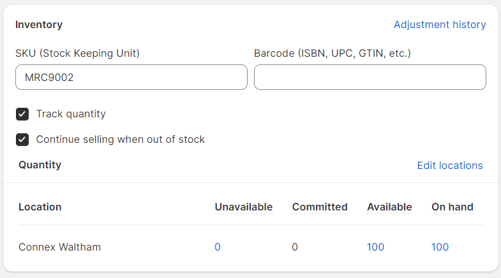
Here are the steps:
- Sync some sales from your selling channel to Connex with product MRC9002. Connex will create a product in our products table.
- Click the products link on the left.
- Click the products tab.
- Go into product MRC9002 and update the quantity on hand to 200:
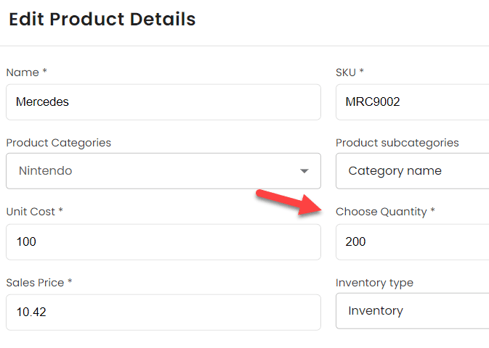
- In Connex, click connections.
- Select your connection.
- Click the product settings tab.
- Click the switch to enable the two way sync:
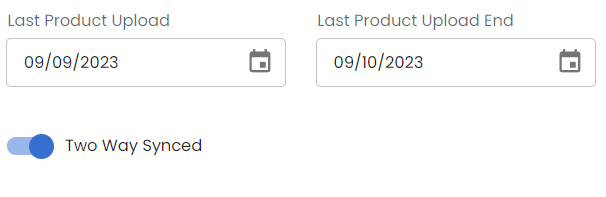
- In the product download dates, enter yesterday and tomorrow. This will sync today's update.
- Click save.
- In a few minutes, your product will be updated. Click your name on the top right of Connex and click support center. You will see your logs.
![Connex_Logo_HelpCenter_100h.png]](https://help.connexecommerce.com/hs-fs/hubfs/Connex_Logo_HelpCenter_100h.png?height=50&name=Connex_Logo_HelpCenter_100h.png)