Our set-up guide
Is there a demo?
Here is a demo:
If I have Magento 1.x, how do I upgrade to Magento 2?
Magento 2 and Magento 1 are completely different. You must install Connex from scratch. Login to Connex. Click add a new connection. Choose Magento 2 and enter your admin user name with password. Complete the install wizard.
I use Magento 2 and I need to update my credentials. What are the next steps?
Login to Connex. Click update login. Obtain an access token by following the how do I pair section of this manual. Once complete, contact us. We need to remove a setting on your account.
How do I pair?
There are two ways to pair. You can add your Magento 2 admin user name password to Connex or create an access token. The admin user name password is the easiest way. If your password changes you must change Connex.
- Log into Connex.
- Click add selling channel.
- Choose Magento 2.
- Enter your credentials.
- Click submit.
If you want to use an access token, follow these steps:
You must enter a Magento 2 access token and the URL of your website into Connex. Use the following steps to generate an access token:
- Log in to Admin and click System > Extensions > Integrations to display the Integrations page.
- Click Add New Integration to display the New Integration page.
- Enter Connex in the Name field. Then enter your admin password in the Your Password field. Leave all other fields blank.
- Click the API tab.
- Select all resources.
- Click Save to save your changes and return to the Integrations page.
- Click the Activate link in the grid that corresponds to the newly-created integration.
-
Click Allow.
The access token can be used in all calls made on behalf of the integration.
To pair Connex, follow these steps:
- Login to Connex.
- Click add on the dashboard.
- Choose Magento 2.
- Enter the access token.
- In a new browser tab, enter your website URL plus /rest/v1. You should see this page:
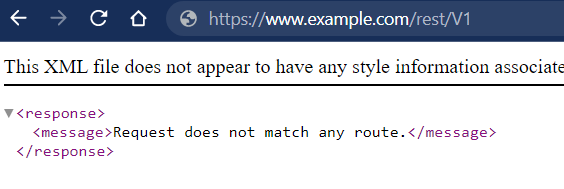
- In the Connex website field, enter your website URL plus /rest/v1. If your website were https://www.example.com, enter https://www.example.com/rest/V1
I have a pairing failure with Magento 2. How do I resolve?
Here are the steps to update:
- Log into Connex.
- Click settings > Connex setting > login:
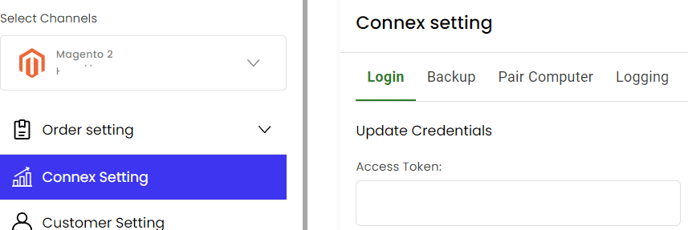
- If you see your Magento 2 admin user name and password, contact us.
- Generate a new access token using the how do I pair instructions above this section.
- Update your token in Connex.
- Click save.
- Resync your sales.
I am a website developer. How do I troubleshoot my token?
In Magento, go to store > services > OAuth. Enable allow OAuth tokens to be used as standalone bearer tokens:

Next open Postman. Connex tests if it can access orders, before it tries to sync. Here are the steps:
- Open Postman.
- Use GET https://ENTER_URL.com/index.php/rest/V1/orders?searchCriteria[filter_groups][0][filters][0][field]=created_at&searchCriteria[filter_groups][0][filters][0][value]=2023-12-14T18:23:33.9098033Z&searchCriteria[filter_groups][0][filters][0][condition_type]=gteq&searchCriteria[filter_groups][1][filters][0][field]=created_at&searchCriteria[filter_groups][1][filters][0][value]=2023-12-14T18:23:43.9269500Z&searchCriteria[filter_groups][1][filters][0][condition_type]=lteq&searchCriteria[currentPage]=1&searchCriteria[pageSize]=250
- In Authorization, enter Bearer and the value is the access token.
- Submit and see what value is returned.
I have an existing Magento 2 account that I paired using my admin user name password. How do I use the new access token method?
Contact our support.
Do you support mapping the customer currency code, instead of the order currency code on sales?
Yes, please read the bottom of this article.
Do you support mapping Magento invoices to QuickBooks?
Not at this time.
