- General Troubleshooting Guide
- Web Connector Troubleshooting
-
Connex Ecommerce User Guide
- Getting Started with Connex Ecommerce
- Remote Desktop (RDP)
- Customers Matching
- Inventory Site
- Inventory Sync
- Multicurrency
- Orders
- Price Levels
- Products
- Refunds
- Sales Tax
- Sales Orders
- Unit of Measure
- Web Connector
- Getting Started with Rules
- Rules Engine Common Rules
- FAQ
- Deposit Match
- Cost of Goods Sold
- Troubleshooting
- Custom Store
- Billing
-
Connex Ecommerce Analytics
-
Frequently Asked Questions
-
General Troubleshooting Guide
- Deposit Match Troubleshooting
- QuickBooks Desktop Error Messages
- Inventory Troubleshooting
- Incorrect Orders Troubleshooting
- Sales Tax Troubleshooting
- Web Connector Troubleshooting
- QuickBooks Online Error Messages
- Match Deposit Tool Troubleshooting
- Product Matching Troubleshooting
- Customer Matching Troubleshooting
- Rules Engine
- Orders from QuickBooks
- Payments Troubleshooting
- Company File
-
Connex Ecommerce Integrations Guide
- Acumatica
- Amazon
- Amazon Settlement Report
- Bigcommerce
- CIN 7
- ERPAG
- FreeAgent
- Freshbooks
- Hubspot
- Keap
- Launchpad
- Magento 2
- Microsoft Dynamics 365
- Netsuite
- Odoo
- Paytrace
- Salesforce
- ShipBob
- ShipRush
- ShipStation to QuickBooks
- From QuickBooks to ShipStation
- Sage Business Cloud Accounting
- Sage Intacct
- ShipHero
- ShipWorks
- Shopify
- Square
- Stripe
- Veeqo
- Walmart
- WooCommerce
- Xero
- Zoho Books
- SPS Commerce
-
Rules Engine Guide
Why does QuickBooks crash
There are several reasons why the web connector could crash.
ProblemUnhandled Exception
When you open the web connector, a dialog pops up that says unhandled exception has occurred in your application. When you click details, you get this error:
See the end of this message for details on invoking just-in-time (JIT) debugging instead of this dialog box.
************** Exception Text **************
System.NullReferenceException: Object reference not set to an instance of an object.
at QBWebConnector.RegistryManager.anyAppScheduled()
at QBWebConnector.ScheduleManager.Scheduler_Tick(Object sender, EventArgs e)
Here is the solution:
-
In Windows, enter regedit in the Windows search.
-
Expand the tree in this order [HKEY_CURRENT_USER\Software\Intuit\QBWebConnector]
-
Right click QuickBooks Web Connector and delete it.
Exception in UpdateSelected()
You must enter your company name into QuickBooks:
- On the top menu, click company and click my company.
- To the right of company information, click the pencil.
- Complete all the fields:
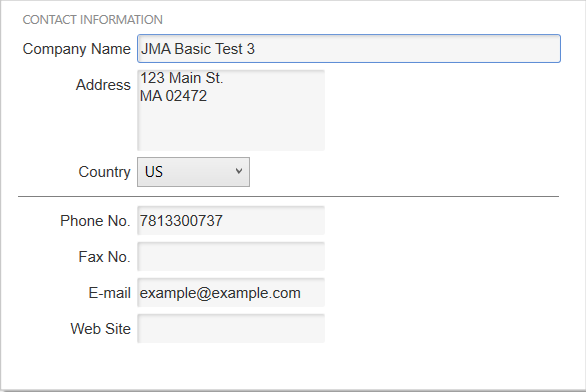
Unable to Get from Registry Key
This can happen when you move your company file from one machine to another. The web connector is missing settings, which are missing from the new machine.
- In your Windows search, enter regedit.
- Navigate to Computer\HKEY_CURRENT_USER\Software\Intuit\QBWebConnector\Scheduler
- Right click and delete each connection:
- Navigate to Computer\HKEY_CURRENT_USER\Software\Intuit\QBWebConnector\SOAPWebServices
- Right click and delete each connection:
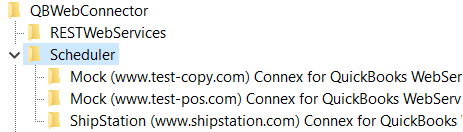
- Login to your QuickBooks company file as ADMIN.
- Go to Edit and click Preferences.
- Select Integrated Applications.
- Select Company Preferences.
- Next to each connection, click Remove.
