- General Troubleshooting Guide
- QuickBooks Online Error Messages
-
Connex Ecommerce User Guide
- Getting Started with Connex Ecommerce
- Remote Desktop (RDP)
- Customers Matching
- Inventory Site
- Inventory Sync
- Multicurrency
- Orders
- Price Levels
- Products
- Refunds
- Sales Tax
- Sales Orders
- Unit of Measure
- Web Connector
- Getting Started with Rules
- Rules Engine Common Rules
- FAQ
- Deposit Match
- Cost of Goods Sold
- Troubleshooting
- Custom Store
- Billing
-
Connex Ecommerce Analytics
-
Frequently Asked Questions
-
General Troubleshooting Guide
- Deposit Match Troubleshooting
- QuickBooks Desktop Error Messages
- Inventory Troubleshooting
- Incorrect Orders Troubleshooting
- Sales Tax Troubleshooting
- Web Connector Troubleshooting
- QuickBooks Online Error Messages
- Match Deposit Tool Troubleshooting
- Product Matching Troubleshooting
- Customer Matching Troubleshooting
- Rules Engine
- Orders from QuickBooks
- Payments Troubleshooting
- Company File
-
Connex Ecommerce Integrations Guide
- Acumatica
- Amazon
- Amazon Settlement Report
- Bigcommerce
- CIN 7
- ERPAG
- FreeAgent
- Freshbooks
- Hubspot
- Keap
- Launchpad
- Magento 2
- Microsoft Dynamics 365
- Netsuite
- Odoo
- Paytrace
- Salesforce
- ShipBob
- ShipRush
- ShipStation to QuickBooks
- From QuickBooks to ShipStation
- Sage Business Cloud Accounting
- Sage Intacct
- ShipHero
- ShipWorks
- Shopify
- Square
- Stripe
- Veeqo
- Walmart
- WooCommerce
- Xero
- Zoho Books
- SPS Commerce
-
Rules Engine Guide
QuickBooks Online Error - "The account period has closed and the account books cannot be updated through through the QuickBooks Services API."
How to troubleshoot and resolve error "The account period has closed and the account books cannot be updated through through the QuickBooks Services API. Please use the QuickBooks Online Website..."
Description
In QuickBooks, you can close your accounting period to lock and/or safeguard the information within the accounting period to prevent unauthorized changes. This prevents the profit and loss report from changing, so your company can properly report income to your local tax agency.
When syncing transactions, QuickBooks Online returns the following error message to Connex Online:
Order [...] with date X/YY/20ZZ and customer [...] has failed to export: The account period has closed and the account books cannot be updated through through the QuickBooks Services API. Please use the QuickBooks Online website to make these changes.
Cause
This is a QuickBooks Online error message. It means that the transaction in question is dated for a closed accounting period in QuickBooks Online. Therefore, the transaction cannot post to the corresponding month. This can happen when the accounting period is closed, but the transaction is received (synced) to QuickBooks Online late and/or after the period is closed.
Solution
1. Unlock the accounting period:
Reopen the month in QuickBooks Online, then re-sync the transaction(s) in question with a Connex Online manual/historical sync.
To open the accounting period, please follow these steps:
- In QuickBooks, go to the gear box > company settings.
- Click advanced.
- Turn the Accounting period off:
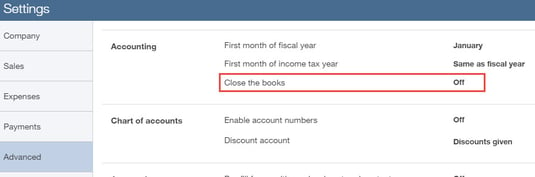
- In Connex, resync missing sales.
2. Change the order date:
Change the date of the transaction in question within the given integration for a date and time that occurs within the currently open accounting period. Then, re-sync the transaction(s) in question with a Connex Online manual/historical sync.
