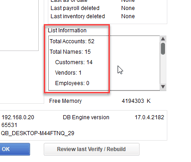- General Troubleshooting Guide
- QuickBooks Desktop Error Messages
-
Connex Ecommerce User Guide
- Getting Started with Connex Ecommerce
- Remote Desktop (RDP)
- Customers Matching
- Inventory Site
- Inventory Sync
- Multicurrency
- Orders
- Price Levels
- Products
- Refunds
- Sales Tax
- Sales Orders
- Unit of Measure
- Web Connector
- Getting Started with Rules
- Rules Engine Common Rules
- FAQ
- Deposit Match
- Cost of Goods Sold
- Troubleshooting
- Custom Store
- Billing
-
Connex Ecommerce Analytics
-
Frequently Asked Questions
-
General Troubleshooting Guide
- Deposit Match Troubleshooting
- QuickBooks Desktop Error Messages
- Inventory Troubleshooting
- Incorrect Orders Troubleshooting
- Sales Tax Troubleshooting
- Web Connector Troubleshooting
- QuickBooks Online Error Messages
- Match Deposit Tool Troubleshooting
- Product Matching Troubleshooting
- Customer Matching Troubleshooting
- Rules Engine
- Orders from QuickBooks
- Payments Troubleshooting
- Company File
-
Connex Ecommerce Integrations Guide
- Acumatica
- Amazon
- Amazon Settlement Report
- Bigcommerce
- CIN 7
- ERPAG
- FreeAgent
- Freshbooks
- Hubspot
- Keap
- Launchpad
- Magento 2
- Microsoft Dynamics 365
- Netsuite
- Odoo
- Paytrace
- Salesforce
- ShipBob
- ShipRush
- ShipStation to QuickBooks
- From QuickBooks to ShipStation
- Sage Business Cloud Accounting
- Sage Intacct
- ShipHero
- ShipWorks
- Shopify
- Square
- Stripe
- Veeqo
- Walmart
- WooCommerce
- Xero
- Zoho Books
- SPS Commerce
-
Rules Engine Guide
There is an invalid reference to QuickBooks Customer
If the customer is missing from an incoming order, then Connex will attempt to create it. If Connex fails to create the customer, then the order will fail to sync.
Problem
Orders do not sync because the customer is missing from QuickBooks. Connex is unable to create the customer.
Description
Here is an example:
There is an invalid reference to QuickBooks Customer "Vazquez, Fernando" in the SalesReceipt. QuickBooks error message: Invalid argument. The specified record does not exist in the list.
Solution
Locate the exact error
To locate the exact error, click the sync activity log in Connex. Click error. Under search, enter customer. Hover over the error:

Check if customer was deleted
In QuickBooks, go to customer center. Show all inactive customers. Search for the customer. If the customer is inactive, then reactivate the account.
Check if customer is an employee or vendor
The customer being created matches a vendor or employee in QuickBooks. Go to the vendor or employee list in QuickBooks. Find the matching record and change the name, like Shopify (Vendor).
Max customer limit reached
QuickBooks has a max customer limit that you might have exceeded. Try creating a new customer. Press F2 in QuickBooks. Look under list information: