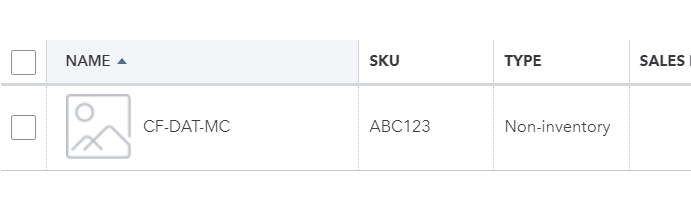- General Troubleshooting Guide
- QuickBooks Online Error Messages
-
Connex Commerce User Guide
- Getting Started with Connex Commerce
- Remote Desktop (RDP)
- Customers Matching
- Inventory Site
- Inventory Sync
- Multicurrency
- Orders
- Price Levels
- Products
- Refunds
- Sales Tax
- Sales Orders
- Unit of Measure
- Web Connector
- Getting Started with Rules
- Rules Engine Common Rules
- FAQ
- Deposit Match
- Cost of Goods Sold
- Troubleshooting
- Custom Store
- Billing
-
Connex Ecommerce Analytics
-
Frequently Asked Questions
-
General Troubleshooting Guide
- Deposit Match Troubleshooting
- QuickBooks Desktop Error Messages
- Inventory Troubleshooting
- Incorrect Orders Troubleshooting
- Sales Tax Troubleshooting
- Web Connector Troubleshooting
- QuickBooks Online Error Messages
- Match Deposit Tool Troubleshooting
- Product Matching Troubleshooting
- Customer Matching Troubleshooting
- Rules Engine
- Orders from QuickBooks
- Payments Troubleshooting
- Company File
-
Connex Commerce Integrations Guide
- Acumatica
- Amazon
- Amazon Settlement Report
- Bigcommerce
- CIN 7
- ERPAG
- FreeAgent
- Freshbooks
- Hubspot
- Keap
- Launchpad
- Magento 2
- Microsoft Dynamics 365
- Netsuite
- Odoo
- Salesforce
- ShipBob
- ShipRush
- ShipStation to QuickBooks
- From QuickBooks to ShipStation
- Sage Business Cloud Accounting
- Sage Intacct
- ShipWorks
- Shopify
- Square
- Stripe
- Veeqo
- Walmart
- WooCommerce
- Xero
- Zoho Books
-
Rules Engine Guide
There is another item whose item name matches this product
How to fix mapping products
Problem
Products fail to import into QuickBooks Online.
Description
You can an error that looks like this:
Item Timemore Black Mirror Basic+ Coffee Scale - Black - Return has failed to export. There is another item whose item name matches this product. You cannot match by QuickBooks item name and QuickBooks SKU at the same time. Please find the QuickBooks product whose name is Timemore Black Mirror Basic+ Coffee Scale - Black - Return. Change the name and ensure the SKU field matches your website.
You are matching products using the QuickBooks SKU to the website SKU. Although your SKU is mismatched, your item name matches the SKU. Connex tries to import the product, but it fails. Go to settings > product matching to verify your settings.
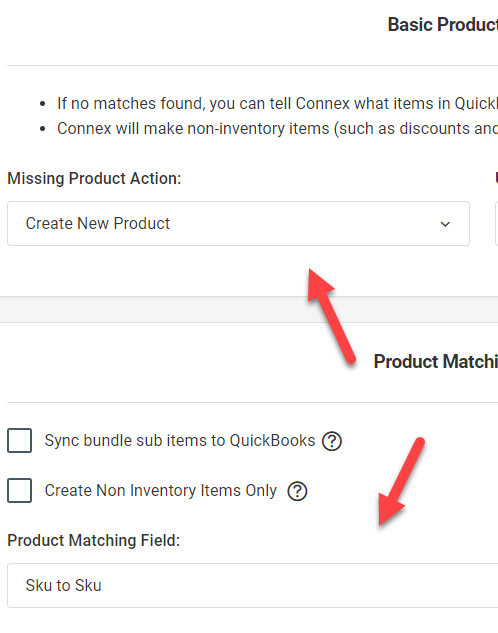
Solutions
Enable missing product mappings
Map mismatches using our product matching tool. Connex should create no products in QuickBooks because your COGS will say $0.
Fix your products
- In QuickBooks, go to the gear box and click products and services.
- Edit the product.
- Change the SKU to match your website SKU. The SKU field should say CF-DAT-MC instead of ABC 123 in this example: