- General Troubleshooting Guide
- QuickBooks Online Error Messages
-
Connex Ecommerce User Guide
- Getting Started with Connex Ecommerce
- Remote Desktop (RDP)
- Customers Matching
- Inventory Site
- Inventory Sync
- Multicurrency
- Orders
- Price Levels
- Products
- Refunds
- Sales Tax
- Sales Orders
- Unit of Measure
- Web Connector
- Getting Started with Rules
- Rules Engine Common Rules
- FAQ
- Deposit Match
- Cost of Goods Sold
- Troubleshooting
- Custom Store
- Billing
-
Connex Ecommerce Analytics
-
Frequently Asked Questions
-
General Troubleshooting Guide
- Deposit Match Troubleshooting
- QuickBooks Desktop Error Messages
- Inventory Troubleshooting
- Incorrect Orders Troubleshooting
- Sales Tax Troubleshooting
- Web Connector Troubleshooting
- QuickBooks Online Error Messages
- Match Deposit Tool Troubleshooting
- Product Matching Troubleshooting
- Customer Matching Troubleshooting
- Rules Engine
- Orders from QuickBooks
- Payments Troubleshooting
- Company File
-
Connex Ecommerce Integrations Guide
- Acumatica
- Amazon
- Amazon Settlement Report
- Bigcommerce
- CIN 7
- ERPAG
- FreeAgent
- Freshbooks
- Hubspot
- Keap
- Launchpad
- Magento 2
- Microsoft Dynamics 365
- Netsuite
- Odoo
- Paytrace
- Salesforce
- ShipBob
- ShipRush
- ShipStation to QuickBooks
- From QuickBooks to ShipStation
- Sage Business Cloud Accounting
- Sage Intacct
- ShipHero
- ShipWorks
- Shopify
- Square
- Stripe
- Veeqo
- Walmart
- WooCommerce
- Xero
- Zoho Books
- SPS Commerce
-
Rules Engine Guide
Transactions with inventory (QOH) products cant be dated earlier than the Inventory Start Date for the product
QuickBooks Online only allows selling items, if the order came after the product's inventory start date. If you sell an item before the date, QuickBooks will fail to create the item.
Problem
QuickBooks found a matching item, but the inventory start date is greater than the date of the sale.
Causes
Connex created the product
You made the product and entered an inventory start date of today. You performed a historical sync and the product was available prior to the date of first entry.
Solutions
Change the start date
By default, Connex assigns new products with a start date of January 1st of this year. If the order date is greater than the inventory start date, Connex will assign an inventory start date six months prior to the order date.
You set the start date to the day of entry: 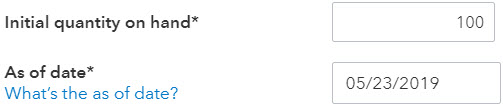
How do I change the inventory start date of existing items?
Here are the steps:
- Login to QuickBooks Online.
- Click the gear box and click products and services.
- To the right of the product, click the down arrow.
- Click run report:
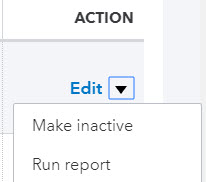
- Click the first entry:
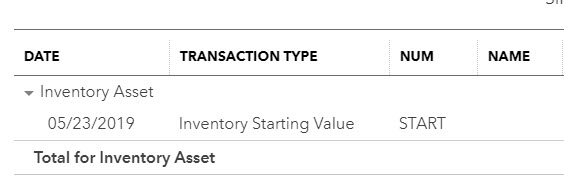
- Change the as of date to May 1st.
- Click save.
