At times, you will need to reconnect or re-pair your Connex to QuickBooks to do a connection refresh.
Reminder: QuickBooks should be logged in as Admin and on Single-User mode before doing these steps
-
Open QuickBooks and log in to company file. Use admin access and on a single user mode. To confirm you are in single user mode you can click File and you should see "Switch to Multi-user Mode".
If you see Switch to Single-user mode, you are NOT in single user mode. (If not followed properly you will still get authentication failed)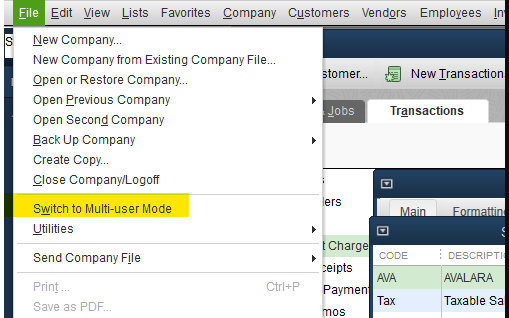
- In your QuickBooks click Edit > Preferences > Integrated applications > Company Preferences > Click the connection > click remove.
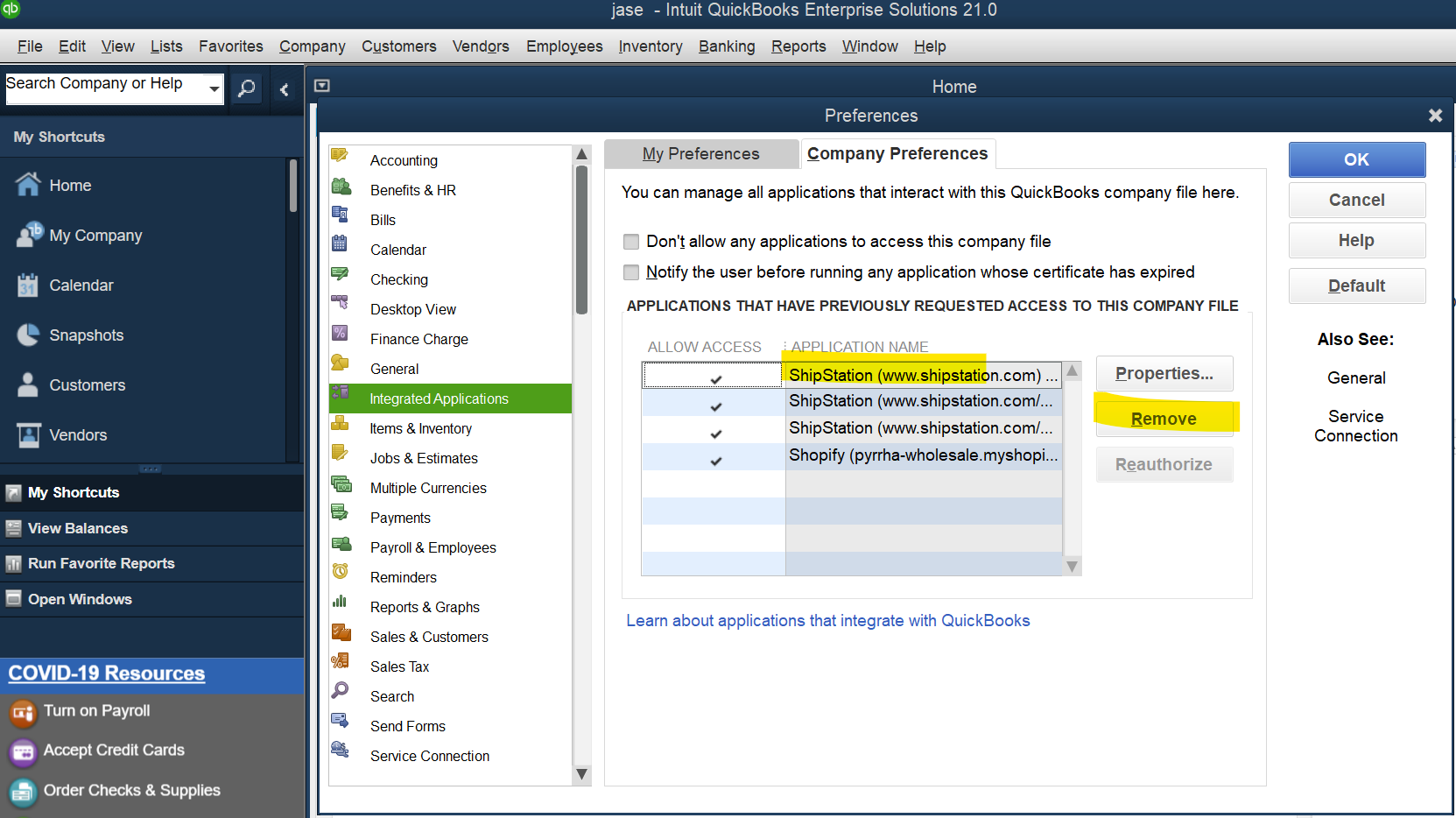
-
Open your web Connector. You have 2 ways to open web connector, In your QuickBooks click File > App management > Update web services. OR go to your desktop start menu and search web connector.
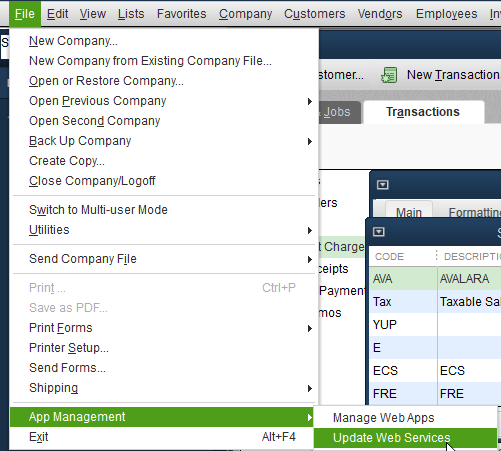
-
Once your web connector is up, please click remove on the file you want to remove.
- After you remove a small warning window will pop out, click Yes
- You might see this window pop out, please choose "Yes, always allow access even if QuickBooks is not running" and on the dropdown Login as please choose "Admin". If you don't get this window please proceed to the next step.
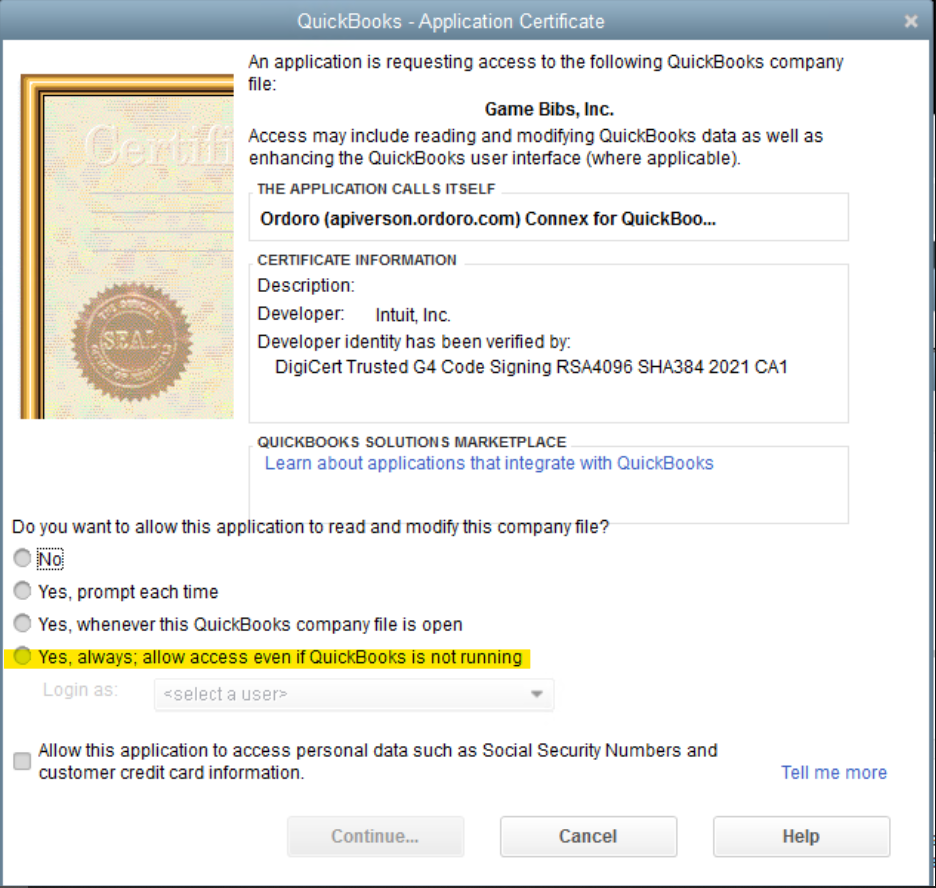
-
Open your Connex https://connexforquickbooks.com/
-
Click Settings > Select Channel > Connex Settings > Pair Computer > Pair QuickBooks (this will automatically download a new pairing file)
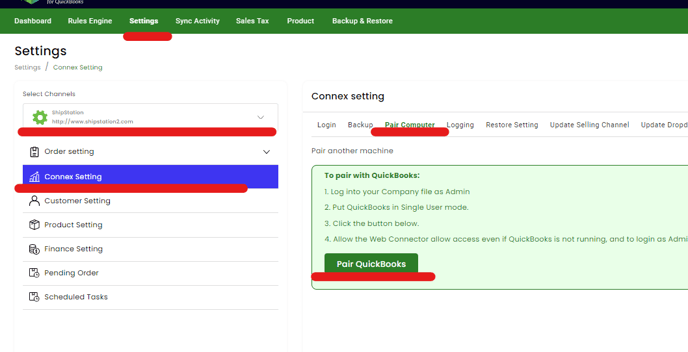
-
Open web connector again and click add applications on lower right
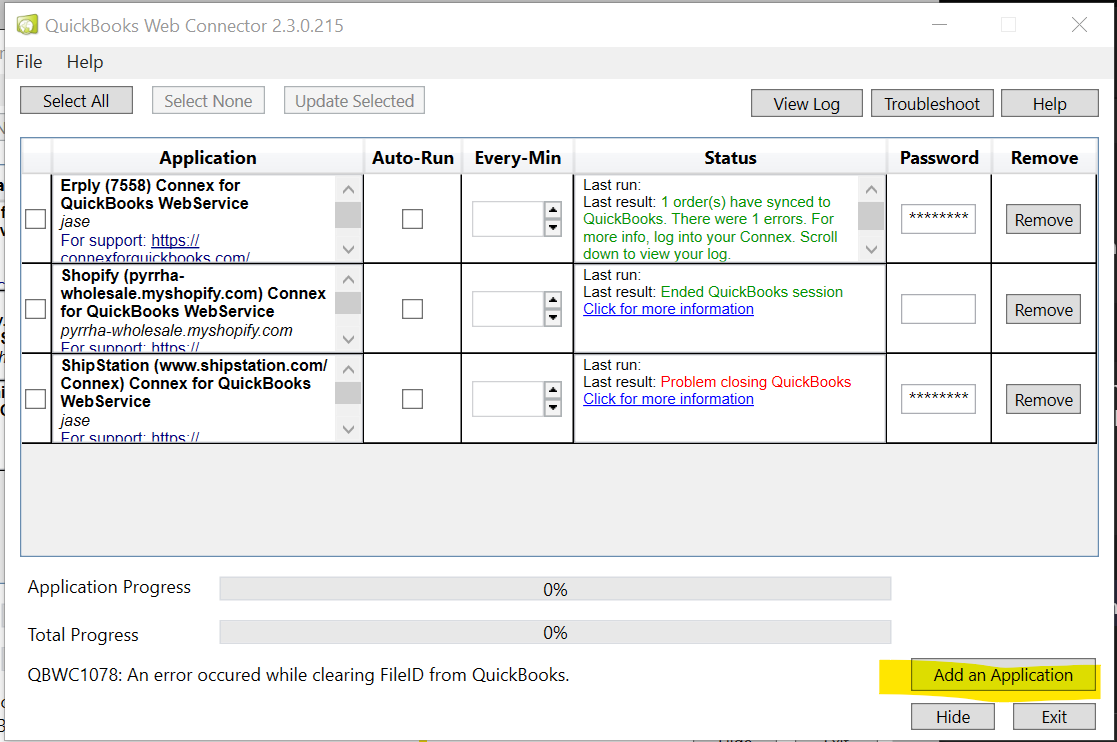
-
Browse your newly downloaded pairing file which would normally be in your downloads folder, click the file and click open
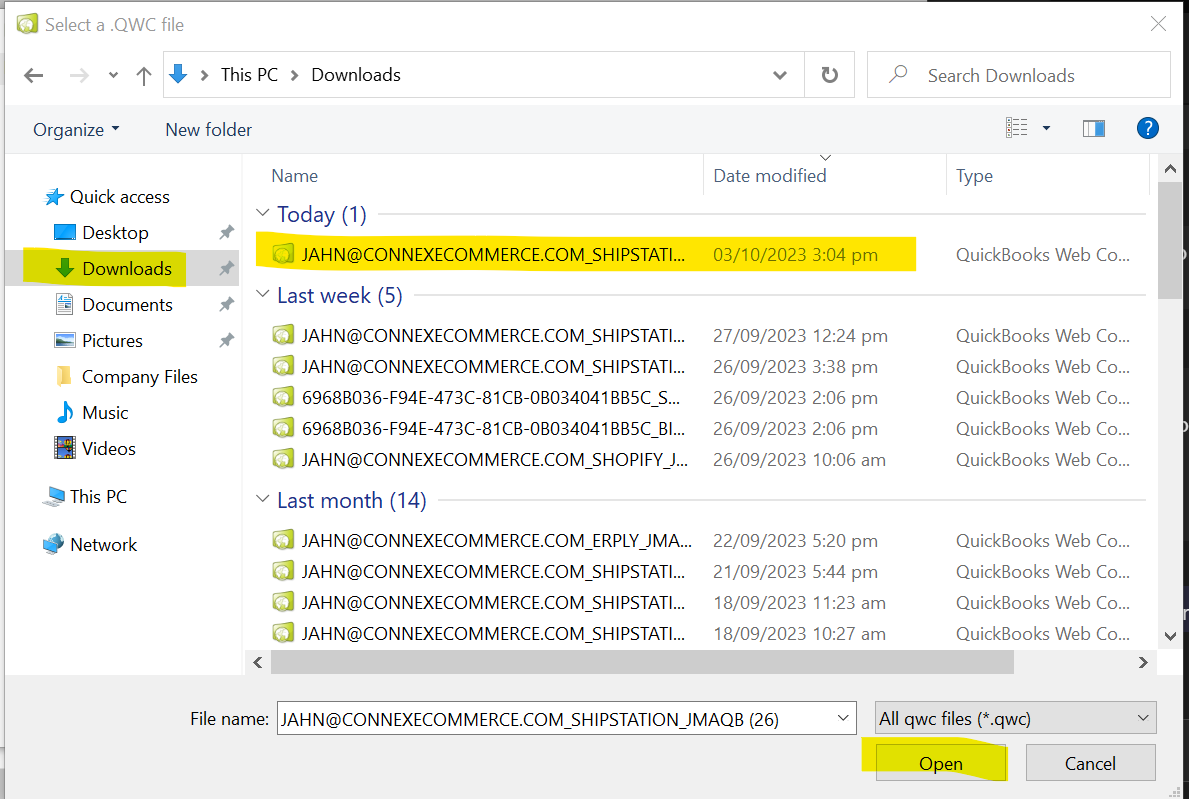
- "Authorize New Web Service" window will pop out, click OK
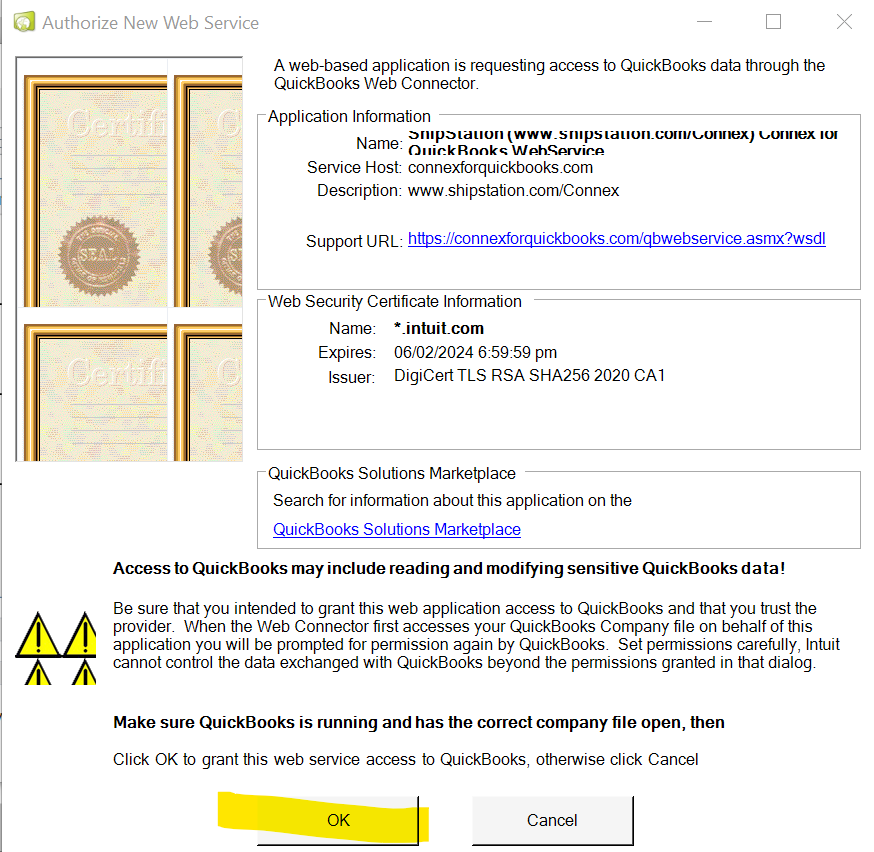
-
Tick the check mark on the left hand side of web connector(may ask for password just put 1234) , then click update selected on top
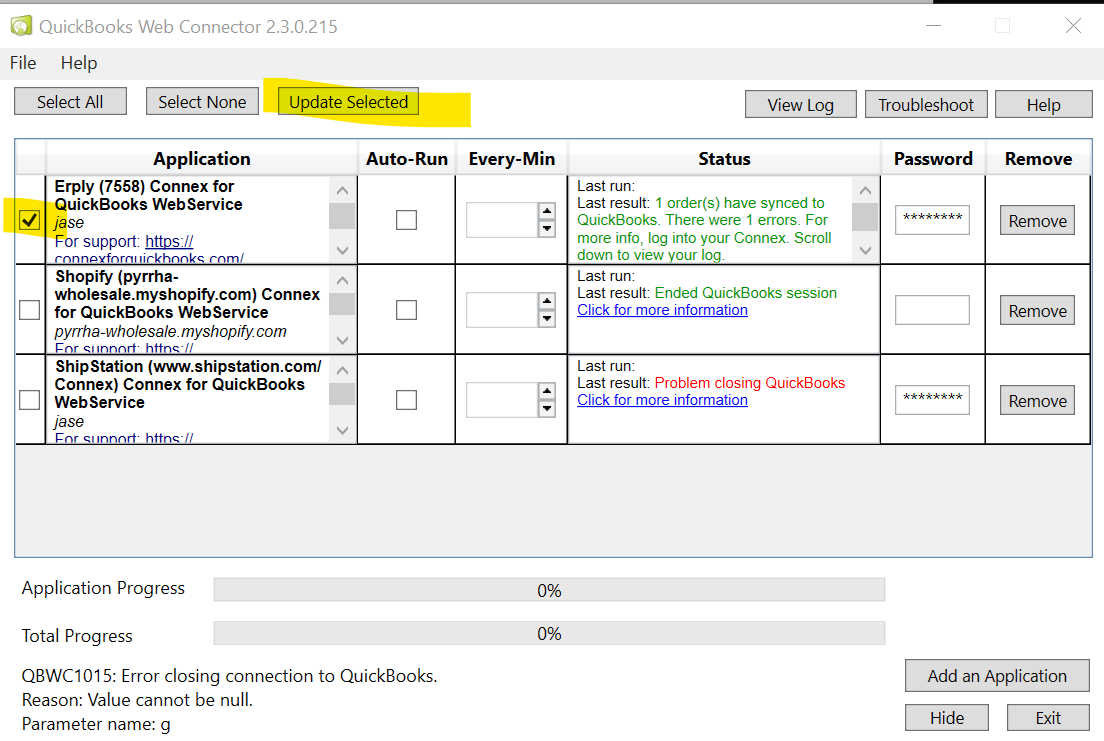
Please do one whole set of these steps for each of your problematic connections in Connex.(if you have more than one)
