- General Troubleshooting Guide
- QuickBooks Desktop Error Messages
-
Connex Ecommerce User Guide
- Getting Started with Connex Ecommerce
- Remote Desktop (RDP)
- Customers Matching
- Inventory Site
- Inventory Sync
- Multicurrency
- Orders
- Price Levels
- Products
- Refunds
- Sales Tax
- Sales Orders
- Unit of Measure
- Web Connector
- Getting Started with Rules
- Rules Engine Common Rules
- FAQ
- Deposit Match
- Cost of Goods Sold
- Troubleshooting
- Custom Store
- Billing
-
Connex Ecommerce Analytics
-
Frequently Asked Questions
-
General Troubleshooting Guide
- Deposit Match Troubleshooting
- QuickBooks Desktop Error Messages
- Inventory Troubleshooting
- Incorrect Orders Troubleshooting
- Sales Tax Troubleshooting
- Web Connector Troubleshooting
- QuickBooks Online Error Messages
- Match Deposit Tool Troubleshooting
- Product Matching Troubleshooting
- Customer Matching Troubleshooting
- Rules Engine
- Orders from QuickBooks
- Payments Troubleshooting
- Company File
-
Connex Ecommerce Integrations Guide
- Acumatica
- Amazon
- Amazon Settlement Report
- Bigcommerce
- CIN 7
- ERPAG
- FreeAgent
- Freshbooks
- Hubspot
- Keap
- Launchpad
- Magento 2
- Microsoft Dynamics 365
- Netsuite
- Odoo
- Paytrace
- Salesforce
- ShipBob
- ShipRush
- ShipStation to QuickBooks
- From QuickBooks to ShipStation
- Sage Business Cloud Accounting
- Sage Intacct
- ShipHero
- ShipWorks
- Shopify
- Square
- Stripe
- Veeqo
- Walmart
- WooCommerce
- Xero
- Zoho Books
- SPS Commerce
-
Rules Engine Guide
You cannot set the rate for the given sales tax item line, use the amount field instead
The SalesTax item needs to be type sales tax item, or the sync will fail.
Why does this error occur?
Connex creates an item called SalesTax and its type of sales tax item. Our software assumes that the SalesTax item is of type sales tax item. If SalesTax exists as another item type, such as service, the sync will fail. Connex places the sales tax in a field called amount, instead of rate.
How do I fix the error?
- In QuickBooks, go to lists and click item list.
- Find the item called SalesTax.
- Double click the item.
- Change the item name field to SalesTax_Old.
- Click item and select new.
- Create a new item called SalesTax and change the type to sales tax item:
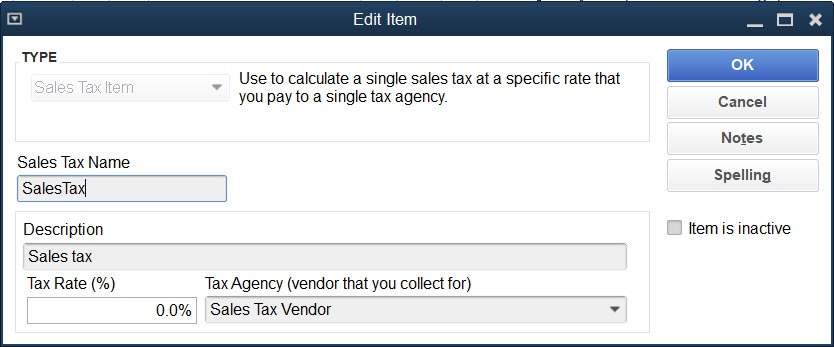
- Resync your sale.
The issue still persists. Anything else I can try?
Open the order. Ensure no items on the sale match an item of type sales tax. Look at your shipping methods and discounts. In one case, a customer had a shipping method called none. In the list of tax codes, there was an item called none.
