- General Troubleshooting Guide
- Web Connector Troubleshooting
-
Connex Ecommerce User Guide
- Getting Started with Connex Ecommerce
- Remote Desktop (RDP)
- Customers Matching
- Inventory Site
- Inventory Sync
- Multicurrency
- Orders
- Price Levels
- Products
- Refunds
- Sales Tax
- Sales Orders
- Unit of Measure
- Web Connector
- Getting Started with Rules
- Rules Engine Common Rules
- FAQ
- Deposit Match
- Cost of Goods Sold
- Troubleshooting
- Custom Store
- Billing
-
Connex Ecommerce Analytics
-
Frequently Asked Questions
-
General Troubleshooting Guide
- Deposit Match Troubleshooting
- QuickBooks Desktop Error Messages
- Inventory Troubleshooting
- Incorrect Orders Troubleshooting
- Sales Tax Troubleshooting
- Web Connector Troubleshooting
- QuickBooks Online Error Messages
- Match Deposit Tool Troubleshooting
- Product Matching Troubleshooting
- Customer Matching Troubleshooting
- Rules Engine
- Orders from QuickBooks
- Payments Troubleshooting
- Company File
-
Connex Ecommerce Integrations Guide
- Acumatica
- Amazon
- Amazon Settlement Report
- Bigcommerce
- CIN 7
- ERPAG
- FreeAgent
- Freshbooks
- Hubspot
- Keap
- Launchpad
- Magento 2
- Microsoft Dynamics 365
- Netsuite
- Odoo
- Paytrace
- Salesforce
- ShipBob
- ShipRush
- ShipStation to QuickBooks
- From QuickBooks to ShipStation
- Sage Business Cloud Accounting
- Sage Intacct
- ShipHero
- ShipWorks
- Shopify
- Square
- Stripe
- Veeqo
- Walmart
- WooCommerce
- Xero
- Zoho Books
- SPS Commerce
-
Rules Engine Guide
Your Connex sync has failed. Open the company file that syncs with Connex.
You must close all company files, or close all but the one which you wish to sync with.
Problem
Your web connector runs, but no syncing occurs.
Description
Your Connex log shows this error:
Your Connex sync has failed. Open the company file that syncs with Connex.
The error from QuickBooks says 'A QuickBooks company data file is already open and it is different from the one requested or there are multiple company files open.'
The error messages from QuickBooks says, "A QuickBooks company data file is already open and it is different from the one requested or there are multiple company files open."
Solution
Change path to local
This error can occur, if your file is hosted on a remote server and the file path is incorrect. In this example from our admin, you see the user has different file paths in Connex. The path should start with \\DeltaServer instead of C:.
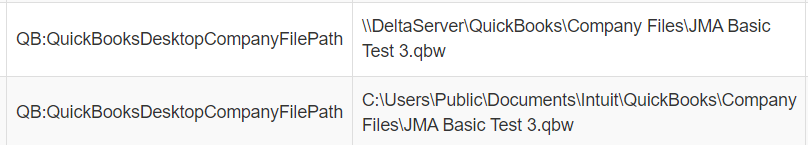
Try updating the company file path:
- Start on the Connex dashboard.
- Click Settings > Order Settings
- Select the Advanced > Company File Settings
- Make sure it matches your File path.
- On the PC where the file is located, open the web connector in QuickBook.
- Check auto run.
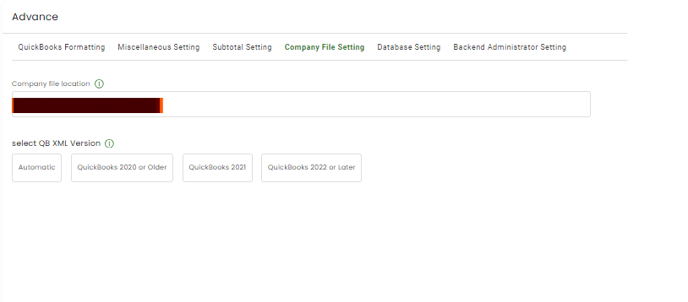
Open your company file and sign in
You must either close QuickBooks completely or log into the file as admin and run the web connector. If you have multiple companies under one QuickBooks, you may not sync if the wrong file is open.
Ensure correct file path
Ensure the location of your company file is correct. If QuickBooks is closed, Connex uses this file path to find the file.
Multiple users
The error can happen, if multiple users are working on the same file. Go into single user mode or ask all others users to log out. Try the sync again.
- Close QuickBooks.
- Open Windows Task Manager.
- Click the Processes tab.
- Find the QBW32.exe process, select the process, and then click End Process.
- Restart QuickBooks and open the file.
