Do you support Shopify split tender?
How to pull payments from Shopify
Introduction
For Shopify, a user can pay for an order with multiple payment methods. Here is the scenario:
- A customer ordered 2 pairs of Jeans for $200.
- The customer paid with AMEX for $95.
- The customer paid with cash for $105.
In this case, you want two payments to appear in QuickBooks.
What if the setting is disabled and I have split payments?
You will see one payment in QuickBooks whose payment method is credit card. We do not pull payment methods, like cash, unless the setting is selected.
How do I enable it?
Here are the steps:
- Login to Connex.
- Click settings.
- Click orders to QuickBooks.
- Select invoices, payments if paid as the transaction mode. You cannot sync split tender with sales receipts or sales orders. You must sync payments.
- Click save.
- Click order setting > advanced > miscellaneous setting.
- Click pull payments separately.
- Click save.
How does the sale appear in QuickBooks, after it syncs?
Here is an example:
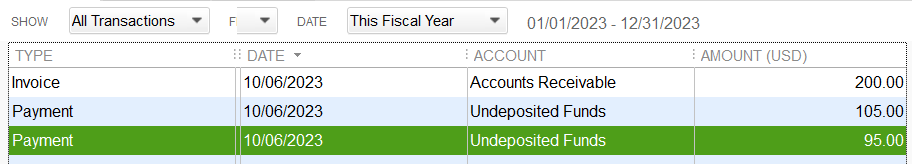
![Connex_Logo_HelpCenter_100h.png]](https://help.connexecommerce.com/hs-fs/hubfs/Connex_Logo_HelpCenter_100h.png?height=50&name=Connex_Logo_HelpCenter_100h.png)