Error: Authentication Failed, Web Connector
If the method fails to authenticate, the Web Connector will return an authentication failed message to the Web Connector.
Problem
You run the web connector. The sync fails.
Description
You see a red message that says authentication failed. This error usually happens when Connex fails to connect to your selling channel or your order volume is too high.
Solution
Get error details
Inside the web connector, click the blue hyperlink that says "Click for more information". This will launch the Web Connector log and allow for greater explanation as to what is happening. Here is an example:
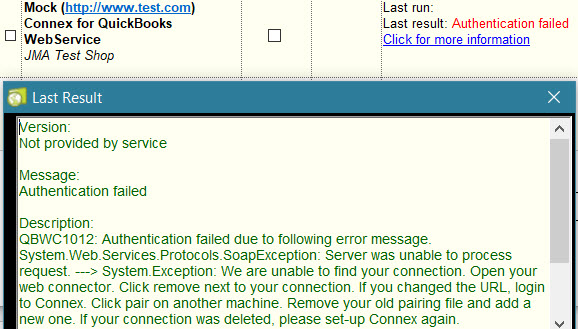
Syncing too many sales
The web connector will say timeout, which means you are syncing too many sales. Log into Connex. Run a manual sync. Set the sync dates to the last 24 hours. Resync your sales. Perform the sync 24 hours at a time.
If you just had a flash sale, please read this guide about syncing large volumes of sales.
Go to settings > order settings > deposit match. Deactivate deposit match. Resync sales. The sync dates under deposit match should be twenty four hours.
Failure to map fields
This is a rare error. At times, our software is unable to map an order from your selling channel to QuickBooks. Our software developers can take a look. You will see a stack trace in the log. Notice the phase attempted to dive by zero:
Repair your selling channel
If the message details says we could not pair, read this guide on updating your connection with us.
![Connex_Logo_HelpCenter_100h.png]](https://help.connexecommerce.com/hs-fs/hubfs/Connex_Logo_HelpCenter_100h.png?height=50&name=Connex_Logo_HelpCenter_100h.png)