-
Connex Ecommerce User Guide
- Getting Started with Connex Ecommerce
- Remote Desktop (RDP)
- Customers Matching
- Inventory Site
- Inventory Sync
- Multicurrency
- Orders
- Price Levels
- Products
- Refunds
- Sales Tax
- Sales Orders
- Unit of Measure
- Web Connector
- Getting Started with Rules
- Rules Engine Common Rules
- FAQ
- Deposit Match
- Cost of Goods Sold
- Troubleshooting
- Custom Store
- Billing
-
Connex Ecommerce Analytics
-
Frequently Asked Questions
-
General Troubleshooting Guide
- Deposit Match Troubleshooting
- QuickBooks Desktop Error Messages
- Inventory Troubleshooting
- Incorrect Orders Troubleshooting
- Sales Tax Troubleshooting
- Web Connector Troubleshooting
- QuickBooks Online Error Messages
- Match Deposit Tool Troubleshooting
- Product Matching Troubleshooting
- Customer Matching Troubleshooting
- Rules Engine
- Orders from QuickBooks
- Payments Troubleshooting
- Company File
-
Connex Ecommerce Integrations Guide
- Acumatica
- Amazon
- Amazon Settlement Report
- Bigcommerce
- CIN 7
- ERPAG
- FreeAgent
- Freshbooks
- Hubspot
- Keap
- Launchpad
- Magento 2
- Microsoft Dynamics 365
- Netsuite
- Odoo
- Paytrace
- Salesforce
- ShipBob
- ShipRush
- ShipStation to QuickBooks
- From QuickBooks to ShipStation
- Sage Business Cloud Accounting
- Sage Intacct
- ShipHero
- ShipWorks
- Shopify
- Square
- Stripe
- Veeqo
- Walmart
- WooCommerce
- Xero
- Zoho Books
- SPS Commerce
-
Rules Engine Guide
How does auto sync work with QuickBooks Online?
Tips to optimize your sync
How does auto syncing from my selling channel to QuickBooks Online work?
If your sync interval is 86400 seconds (daily), auto sync runs at 5:45 AM UTC each day. If your auto sync fails and your interval is not 86400, please contact us. We cannot guarantee auto sync will pull all sales, if the interval is less than daily.
What time zone does Connex use?
Connex brings in sales from 12 AM - 11:59 PM yesterday on UTC time. If you are a ShipStation user, we use Pacific Standard Time. If the date was December 16, then Connex pulls in sales from 12 AM - 11:59 PM on Dec. 15.
Here is a ShipStation account whose task will run on 12/16/2023 5:45 AM UTC:
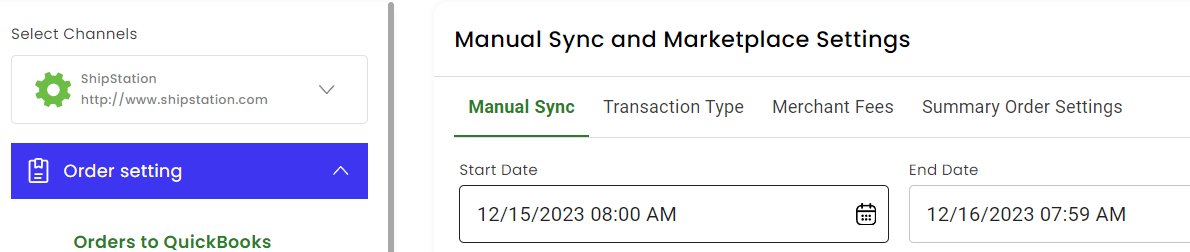
How do I see the tasks?
Connex creates scheduled tasks. You can go to settings > scheduled tasks to turn them on or off:
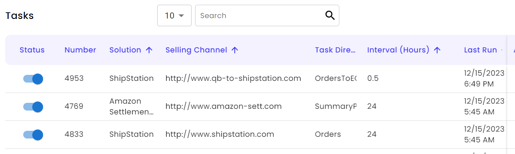
How does auto syncing from QuickBooks to my selling channel work?
Usually every 15 minutes the sync will run. Check your scheduled tasks for more info.
Can I sync more often?
Yes, you can run a manual sync. For more info, read this guide.
