Here is a breakdown of how Connex matches products.
What are the options for matching products?
Here is a list:
| Field Name | Field in QuickBooks |
| Item Name | 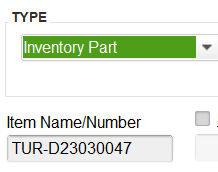 |
| QuickBooks Online SKU | 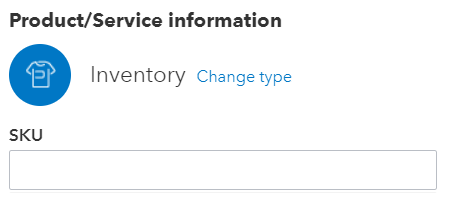 |
| QuickBooks Desktop Man. Part Number | 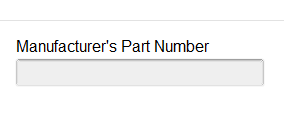 |
| QuickBooks Desktop Barcode | 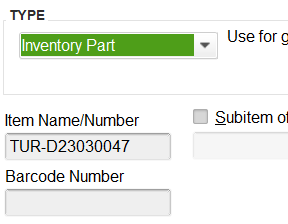 |
How do I change field mapping?
Here are the steps:
- Login to Connex.
- Click settings.
- Click product setting:
- Click product matching:
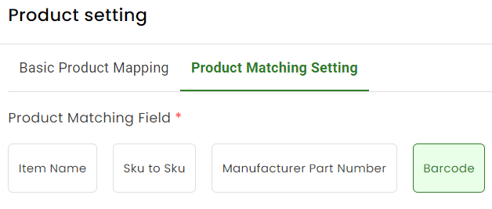
I am syncing the product SKU from QuickBooks to ShipStation. How does mapping work?
Connex will map the product SKU to the ShipStation item SKU field. We match the QuickBooks item name to the item description field. If you want to map the item description from QuickBooks to the ShipStation description field, follow these steps:
- Login to Connex.
- Click rules engine > add new rule.
- Select the template map product description.
- Click submit.
I use the QuickBooks item name field. How does product matching work, if products are missing from QuickBooks?
Connex will map your selling channel product name to the QuickBooks item description field. Connex will map your product SKU to the QuickBooks item name and SKU fields. Here is a product in QuickBooks:
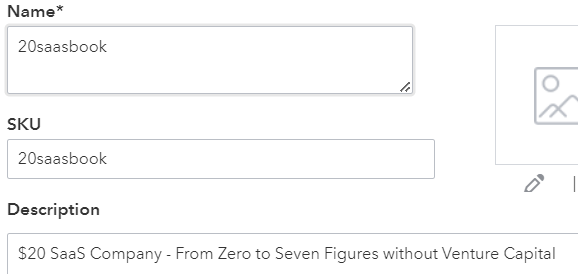
I use the QuickBooks Online SKU field. How does product matching work, if products are missing from QuickBooks?
Connex will map your selling channel product name to the QuickBooks item name field. Connex will map your product SKU to the QuickBooks SKU field.
Here is a product in QuickBooks:
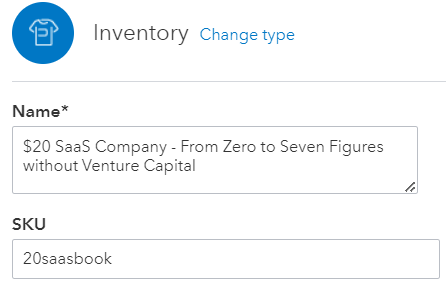
Can Connex match products, if they are parent child items?
QuickBooks has two fields: name and full name. If your product SKU is hammer, Connex will locate the product if it's under a parent, like Tools:Hammer.
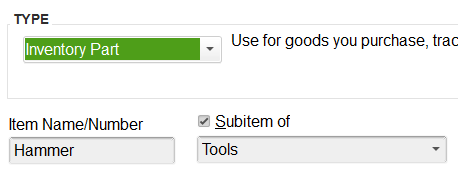
If hammer exists under two different parent items, then your SKU must be the parent:child.
(for example, Tools:Hammer, and Hammers:Hammer)
Your SKU must be Tools:Hammer to match correctly.
How does Connex map to parent child items from my website to QuickBooks?
Out of box, Connex matches the QuickBooks item name field to your website SKU. Connex will locate products, if they are beneath parent items. No settings or mappings are required.
In rare circumstances, the same QuickBooks item can exist under different parent products. In this example, hammer exists under the tools and the hammers category:

In this case, Connex would not know which product to choose. Connex would take Tools:Hammer because it was created before Tools:Hammers:Hammer.
